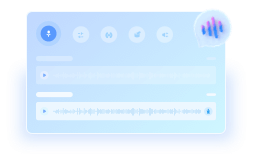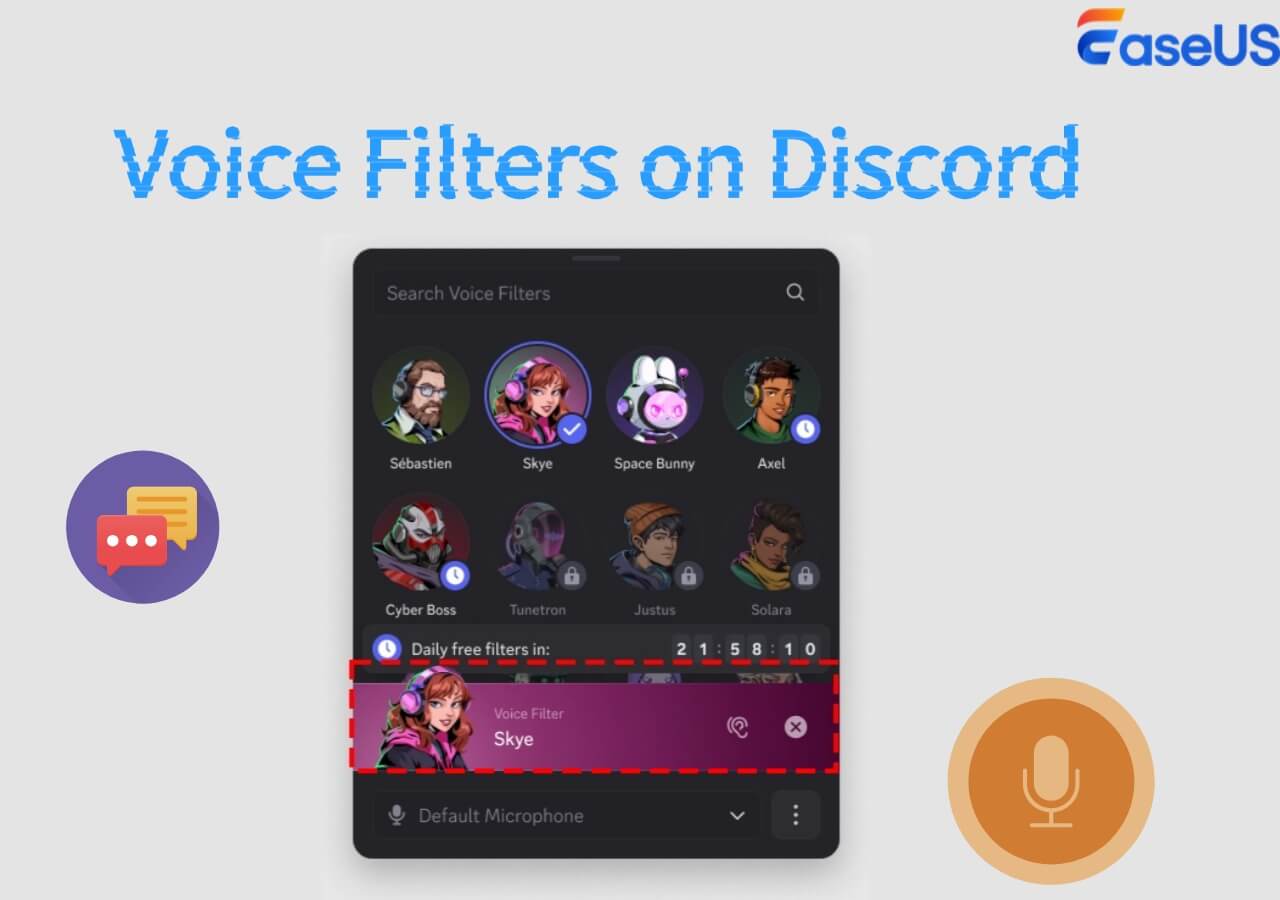-
![]()
Sofia Albert
Sofia has been involved with tech ever since she joined the EaseUS editor team in March 2011 and now she is a senior website editor. She is good at solving various issues, such as video downloading and recording.…Read full bio -
![]()
Alin
Alin is a sophisticated editor for EaseUS in tech blog writing. She is proficient in writing articles related to screen recording, voice changing, and PDF file editing. She also wrote blogs about data recovery, disk partitioning, data backup, etc.…Read full bio -
Jean has been working as a professional website editor for quite a long time. Her articles focus on topics of computer backup, data security tips, data recovery, and disk partitioning. Also, she writes many guides and tutorials on PC hardware & software troubleshooting. She keeps two lovely parrots and likes making vlogs of pets. With experience in video recording and video editing, she starts writing blogs on multimedia topics now.…Read full bio
-
![]()
Gorilla
Gorilla joined EaseUS in 2022. As a smartphone lover, she stays on top of Android unlocking skills and iOS troubleshooting tips. In addition, she also devotes herself to data recovery and transfer issues.…Read full bio -
![]()
Rel
Rel has always maintained a strong curiosity about the computer field and is committed to the research of the most efficient and practical computer problem solutions.…Read full bio -
![]()
Dawn Tang
Dawn Tang is a seasoned professional with a year-long record of crafting informative Backup & Recovery articles. Currently, she's channeling her expertise into the world of video editing software, embodying adaptability and a passion for mastering new digital domains.…Read full bio -
![]()
Sasha
Sasha is a girl who enjoys researching various electronic products and is dedicated to helping readers solve a wide range of technology-related issues. On EaseUS, she excels at providing readers with concise solutions in audio and video editing.…Read full bio
Content
0 Views |
0 min read
Best Free Caseoh AI Voice Tools at a Glance
- 🎤 EaseUS Free Caseoh AI Cover - Create AI covers using Caseoh's voice with a free AI Caseoh cover maker. Just upload a song and choose Caseoh's voice model—no sign-up needed.
- 🎶 Musicfy AI Caseoh Song Maker - Compose original AI rap songs in Caseoh's style. Add your own lyrics and let the AI handle the rest.
- 🗣️ Fineshare Caseoh AI Voice Text to Speech - Convert any text into Caseoh's voice. Perfect for narrations, memes, or short videos.
- 🎮 EaseUS Caseoh AI Voice Changer - Transform your voice into Caseoh's in real time. Great for gaming, streaming, or live calls.
- 🖼️ NightCafe Caseoh AI Images - Generate fun and creative Caseoh-style AI images. Ideal for thumbnails, profile pics, and promos.
What Is Caseoh AI Voice
Who Is Caseoh? Caseoh is a popular content creator and streamer known for his humorous rap style and viral TikToks. With a unique voice and entertaining personality, he's become a recognizable figure across platforms like YouTube, Twitch, and TikTok. A lot of people want to use Caseoh's voice in AI-generated content for fun.

With the Caseoh AI voice model, you can replicate Caseoh's tone, rhythm, and personality. Whether you're looking to create rap songs, covers, or even use his voice for memes and narration, there are now several online tools that make it possible with just a few clicks.
EaseUS Free Caseoh AI Cover - Create AI Covers Using Caseoh's Voice Online
Imagine Caseoh singing your favorite songs—whether it's a Kanye West classic or a viral TikTok hit. With AI voice cover tools, you can replace a song's original vocals with Caseoh's signature voice style and turn any track into an AI Caseoh cover.
The easiest way to do this is with EaseUS Free AI Song Cover, a free, browser-based Caseoh AI cover maker designed for quick AI covers. Here's how it works:
Why EaseUS AI Cover Maker?
- No signup required
- Fast processing
- High-quality vocal replacement
- Ideal for memes, parody content, or music edits
💡 Pro tip: Pair the final Caseoh AI cover with an AI-generated Caseoh image (more on that below!) for a full meme-worthy experience.
Musicfy AI Caseoh Song Maker - Best Tool to Make AI Caseoh Songs
If you've ever dreamed of creating a unique song with Caseoh's voice, AI Caseoh Song Maker tools are here to bring that vision to life. These platforms allow you to write your own lyrics and then use Caseoh's AI-generated voice to perform them. Whether you're looking to create a rap, pop song, or a catchy jingle, AI-powered tools make it incredibly easy to produce a full track.

Why Musicfy?
- Fast and easy song creation
- Wide range of vocal styles (including Caseoh's unique tone)
- Perfect for original tracks, rap songs, or music memes
CaseOh AI Covers on SoundCloud
Looking for some inspiration? Check out the CaseOh AI Covers playlist on SoundCloud, which features 11 tracks where users have used Caseoh's AI voice to cover popular songs. The playlist, available at this link, showcases the incredible potential of Caseoh's voice in creating AI-powered music. From pop anthems to rap, the AI covers showcase a variety of genres and styles that demonstrate how versatile Caseoh AI voice can be.
CaseOh AI covers playlist from SoundCloud: https://soundcloud.com/r3fs0ho9n8ty/sets/cases-ai-covers

Fineshare Caseoh AI Voice Text to Speech (TTS) - Generate Caseoh AI Voice Easily
In addition to creating songs and covers, Caseoh AI Voice can also be used for text-to-speech (TTS) applications. With TTS technology, you can input any text and have it read aloud in Caseoh's voice. This is especially useful for creating voiceovers for videos, podcasts, and narration, or even just for fun content like memes or social media posts.
One of the best tools to generate Caseoh AI voice from text is FineVoice by Fineshare, an online platform designed for creating high-quality TTS voiceovers.

Why FineVoice?
- High-quality TTS output
- Multiple voice models to choose from
- Ideal for podcasts, voiceovers, or fun meme videos
- Easy-to-use interface
EaseUS Caseoh AI Voice Changer - Change Voice to Caseoh in Real-time
For those who enjoy live streaming, gaming, or creating real-time content, the Caseoh AI Voice Changer is a fantastic tool that allows you to transform your voice into Caseoh's instantly. Whether you're broadcasting on Twitch, engaging in voice chats on Discord, or recording gameplay commentary, this real-time voice changer gives you the ability to surprise your audience with Caseoh's voice, all with the push of a button.
The best tool to use for real-time voice changing is EaseUS VoiceWave, a powerful application designed for gaming, streaming, and live interactions.

Here's how you can change your voice to Caseoh's in real time:
Bonus: NightCafe Caseoh AI Images- Generate Your Own Caseoh Images for Fun
In addition to Caseoh's voice, you can also create Caseoh AI generated images that feature Caseoh's likeness. Whether you're creating promotional material for your AI songs, covers, or just want a fun profile picture, AI-generated images are the perfect complement to your content.
One of the easiest tools for creating Caseoh AI images is NightCafe, a powerful AI image generation platform that can bring Caseoh's visual representation to life.

Combine AI-generated images of Caseoh with your AI-created songs and covers for a complete Caseoh-themed package. Whether for TikTok, Instagram, or YouTube, these visuals will help your content stand out.
Conclusion
Caseoh AI Voice is revolutionizing how we create and experience music, voices, and even real-time gaming content. Whether you're looking to make AI Caseoh songs, create AI covers, generate TTS voiceovers, or transform your voice in real-time while gaming, the possibilities are endless. With user-friendly tools like Musicfy, FineVoice, EaseUS VoiceWave, and NightCafe, turning your ideas into AI-generated creations has never been easier.
Embrace the future of content creation with Caseoh AI Voice and explore the endless creative potential it offers. Whether you're a content creator, gamer, or music enthusiast, the Caseoh AI Voice ecosystem has something for everyone.
FAQ on Caseoh AI Voice
1. Can I use Caseoh AI Voice for free?
Yes, there are free versions of many tools that allow you to experiment with Caseoh's AI voice, although premium features may require a subscription.
2. What types of content can I create with Caseoh AI Voice?
You can create AI covers, original songs, voiceovers, live stream commentary, and more using Caseoh's voice.
3. Can I use Caseoh AI Voice for commercial projects?
It depends on the terms of the platform you use. Many platforms allow commercial use, but always check the licensing terms to be sure.
4. Can I change my voice to Caseoh's in real-time during a live stream?
Yes, with EaseUS VoiceWave, you can change your voice to Caseoh's in real-time during live streaming or gaming.