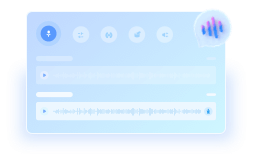-
![]()
Sofia Albert
Sofia has been involved with tech ever since she joined the EaseUS editor team in March 2011 and now she is a senior website editor. She is good at solving various issues, such as video downloading and recording.…Read full bio -
![]()
Alin
Alin is a sophisticated editor for EaseUS in tech blog writing. She is proficient in writing articles related to screen recording, voice changing, and PDF file editing. She also wrote blogs about data recovery, disk partitioning, data backup, etc.…Read full bio -
Jean has been working as a professional website editor for quite a long time. Her articles focus on topics of computer backup, data security tips, data recovery, and disk partitioning. Also, she writes many guides and tutorials on PC hardware & software troubleshooting. She keeps two lovely parrots and likes making vlogs of pets. With experience in video recording and video editing, she starts writing blogs on multimedia topics now.…Read full bio
-
![]()
Gorilla
Gorilla joined EaseUS in 2022. As a smartphone lover, she stays on top of Android unlocking skills and iOS troubleshooting tips. In addition, she also devotes herself to data recovery and transfer issues.…Read full bio -
![]()
Rel
Rel has always maintained a strong curiosity about the computer field and is committed to the research of the most efficient and practical computer problem solutions.…Read full bio -
![]()
Dawn Tang
Dawn Tang is a seasoned professional with a year-long record of crafting informative Backup & Recovery articles. Currently, she's channeling her expertise into the world of video editing software, embodying adaptability and a passion for mastering new digital domains.…Read full bio -
![]()
Sasha
Sasha is a girl who enjoys researching various electronic products and is dedicated to helping readers solve a wide range of technology-related issues. On EaseUS, she excels at providing readers with concise solutions in audio and video editing.…Read full bio
Content
0 Views |
0 min read
Summary
- Use thick curtains, rugs, fabric furniture, and acoustic panels to absorb echo and block noise.
- Add bookshelves, plants, or diffusers to scatter sound reflections.
- Install ceiling baffles and place wall panels at first reflection points.
- Use door seals, weatherstripping, or heavy curtains to reduce sound leakage.
When you're using a mic in your room—whether it's for singing, gaming, or an online meeting—it's frustrating when your voice sounds echoey or full of reverb. That hollow, distant sound can ruin the clarity and professionalism of your audio.
So, what can you do to remove echo from your room before recording? And if you've already recorded something that sounds echoey, is there any way to fix it? Let's get right into it.
- General Steps to Reduce Echo/Reverb in a Room
- Reduce Echo/Reverb from Empty Room
- Remove Echo in a Room with High Ceilings
- Eliminate Echo in a Room with Hardwood Floors
- Delete Echo/Reverb in a Room for Recording
- Reduce Echo/Reverb in an Office
- Strip Echo/Reverb in a Church Hall
- Post-Processing: Remove Echo and Reverb Online
What Causes Echo and Reverb in a Room?
Before that, we need to know what causes echo and reverb in a room. Echo and reverb are caused by sound waves bouncing off hard surfaces, such as walls, floors, ceilings, and windows, and reflecting back to the listener.
- More specifically, echo is a distinct repetition of a sound, usually heard when sound bounces off a surface and returns after a delay (more than 50 milliseconds.)
- While reverberation is a blurred tail of sound caused by many fast, tiny reflections, creating a prolonged sound decay (less than 50ms apart).
So, what elements in your room are key causes of the echo and reverb?
- Hard surfaces: Materials like glass, concrete, tile, and hardwood floors reflect sound instead of absorbing it.
- Large spaces: Bigger rooms allow sound waves to travel farther, creating a prolonged echo.
- High ceilings: Increase the distance sound waves travel, amplifying reverb.
- Lack of soft materials: Empty rooms with sparse furniture lack soft materials like rugs and curtains to absorb sound.
- Parallel walls: Sound bounces back and forth between parallel walls.

General Steps to Reduce Echo/Reverb in a Room
Now that we understand the causes of echo/reverb in a room, we can figure out the fixes specifically:
1. Add Absorptive Materials
- Use thick curtains, carpets, rugs, fabric wall hangings, and soft furniture to absorb indoor echo and help block outside noise.
- Install acoustic panels, foam tiles, or bass traps to restrain the sound bouncing off between walls.
2. Break up Reflective Surfaces
- Add bookshelves, plants, or irregular-shaped furniture to scatter reflections.
- Use diffusers to break up sound waves and reduce echo.
3. Treat Large Reflective Surfaces
- Treat ceilings with acoustic clouds or hanging baffles.
- Apply wall panels at the first reflection points where sound hits walls after leaving a speaker or mouth.
4. Seal Gaps and Windows
- Add weatherstripping, door seals, or curtains over windows to reduce bouncing and leakage.
5. Position Microphone and Speakers Carefully (for Recording)
- You can reduce background noise from audio using directional mics and isolation shields.
- Avoid placing them too close to walls or corners.
See also:
How to Reduce Echo/Reverb from Empty Room
- Add Rugs and Carpets: Cover as much floor space as possible with thick, plush rugs. Use rug pads for extra absorption.
- Install Curtains or Drapes: Use heavy, floor-to-ceiling curtains on windows and even walls.
- Use Acoustic Panels: Foam, fabric, or polyester acoustic panels can be mounted on walls and ceilings to absorb sound.
- Add Furniture: Sofas, chairs, and bookshelves break up sound waves and absorb noise.
- Place Plants: Large, leafy plants act as natural sound diffusers.
How to Remove Echo in a Room with High Ceilings
- Hang Acoustic Baffles: Suspend sound-absorbing panels or baffles from the ceiling to reduce sound travel.
- Use Tall Furniture: Bookshelves, cabinets, or tall plants can help break up sound waves.
- Install Area Rugs: Cover the floor with thick rugs, especially in the center of the room.
- Add Wall Treatments: Use fabric wall hangings, tapestries, or acoustic panels to absorb sound.
How to Eliminate Echo in a Room with Hardwood Floors
- Lay Down Rugs: Use thick, plush rugs with padding underneath to absorb sound.
- Add Furniture: Upholstered furniture like sofas, beanbags, armchairs, and ottomans help absorb sound.
- Install Curtains: Heavy drapes on windows and walls can reduce reflections.
- Use Soundproofing Mats: Place mats under furniture or rugs for additional sound absorption.
How to Delete Echo/Reverb in a Room for Recording
- Set Up a Recording Booth: Use a portable soundproof booth or create one with blankets and foam panels.
- Install Bass Traps: Place in corners to absorb low-frequency sound waves.
- Use a Reflection Filter: Attach to your microphone to block sound reflections.
- Cover Reflective Surfaces: Use foam panels, blankets, or rugs on walls, floors, and ceilings.
How to Reduce Echo/Reverb in an Office
- Add Carpets or Rugs: Cover hard floors with rugs to absorb sound.
- Install Ceiling Tiles: Acoustic tiles can reduce reverb in open spaces.
- Use Partitions: Fabric-covered dividers like cubicle walls or felt desk dividers can block and absorb sound.
- Place Fabric Chairs: Use fabric chairs instead of plastic or leather, which can cause an unsettling noise.
- Add Plants: Strategically place plants to diffuse sound waves and add a natural touch.
How to Strip Echo/Reverb in a Church Hall
- Install Acoustic Panels: Place on walls and ceilings to absorb sound.
- Use Heavy Curtains: Cover windows and large open spaces with heavy drapes.
- Add Pew Cushions: Soft seating can reduce sound reflections.
- Hang Banners or Tapestries: Use fabric decorations to absorb sound and add aesthetic appeal.
- Hang Baffles: Use baffles suspended vertically to absorb and scatter reflections.
- Add Carpeting: Place carpet runners in aisles and near the stage/podium.
Share the article with your friends in need!
Remove Echo and Reverb Online Easily and Thoroughly
If it's too late to fix your space, and you already have a recording with echo or reverb, you can try to salvage the audio with post-processing.
- Use de-reverb plugins like iZotope RX De-Reverb, Acon Digital DeVerberate, or Adobe Podcast Enhance to reduce room sound.
- Cut low-mids (200-500Hz) where muddiness builds up and reduce high frequencies that emphasize room reflections.
- Apply a gate or expander to reduce the tail or the reverb between phrases, but it should be treated lightly to avoid choppy audio.
- AI-based enhancers like EaseUS Echo/Reverb Remover can save the trouble and clean up the background noise in seconds.
EaseUS Echo Remover easily cleans up unwanted echo and background noise from your audio and video using a powerful AI algorithm. With support for files up to 60 minutes long and 1 GB in size, you can upload local files or paste a YouTube link to remove echo directly from the video.
Beyond echo removal, the tool also lets you:
- Extract vocals and instruments from songs or videos
- Make acapella out of songs
- Separate lead and background vocals
- Detect the key of a song
- Adjust pitch, speed, and volume of audio
How to remove echo and reverb in a room online?
Step 1. Go to EaseUS Echo Remover and locate the feature tab.
Step 2. Choose your audio/video file or paste the YouTube link.

Step 3. Let the AI analyze the file. Preview the recording without echo/reverb.

Step 4. Tap "Export," choose the output format, and channel to download.
Wrapping up
This post explains what causes echo and reverb in a room, and what you can do before your recording gets ruined. To prevent echo, add area rugs, hang heavy drapes, install acoustic panels, or use fabric-covered furniture to absorb reflections.
But if your audio is already filled with echo or reverb, you can rely on EaseUS Echo Remover, powered by AI, to clean it up thoroughly and restore clarity.