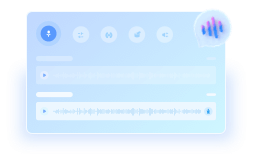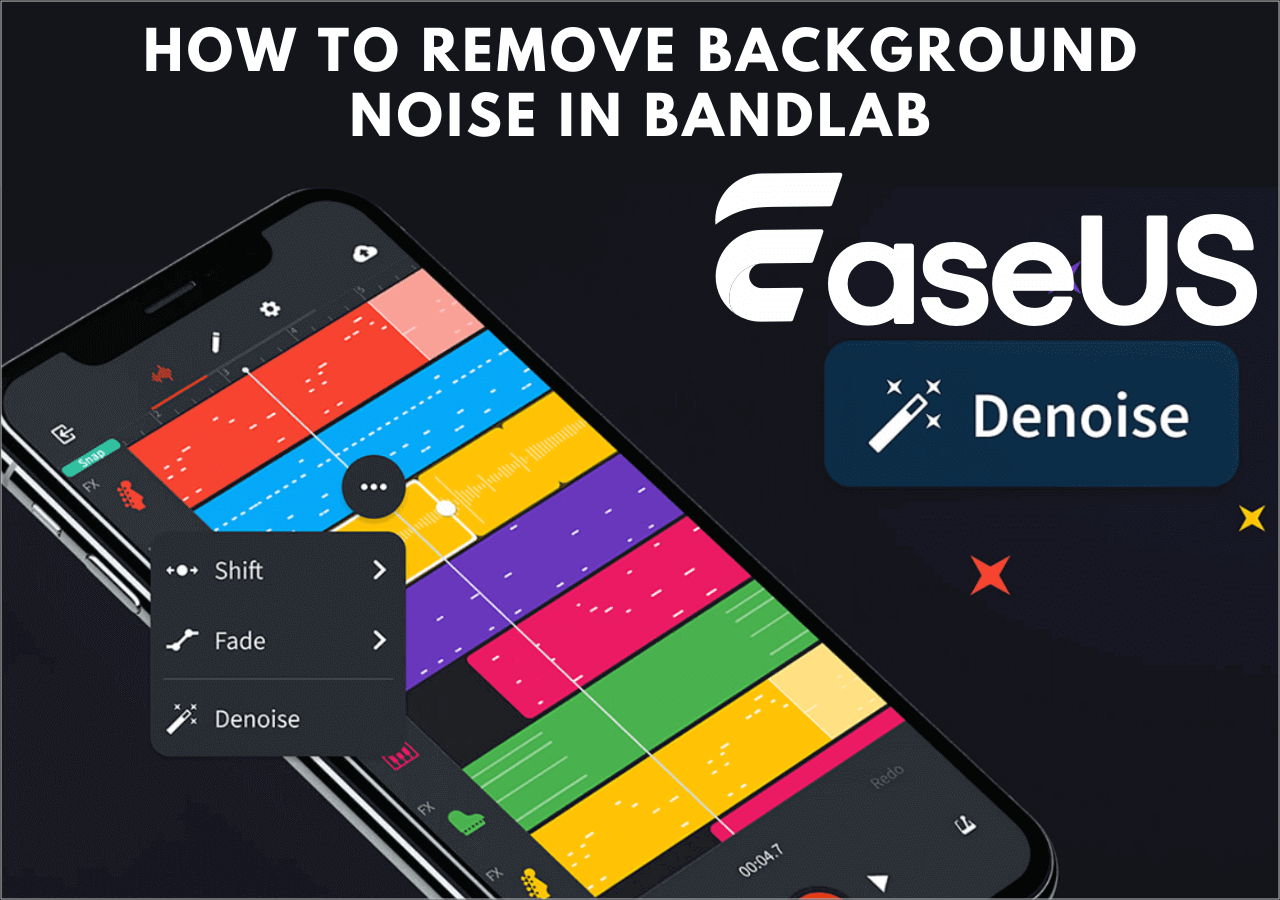-
![]()
Sofia Albert
Sofia has been involved with tech ever since she joined the EaseUS editor team in March 2011 and now she is a senior website editor. She is good at solving various issues, such as video downloading and recording.…Read full bio -
![]()
Alin
Alin is a sophisticated editor for EaseUS in tech blog writing. She is proficient in writing articles related to screen recording, voice changing, and PDF file editing. She also wrote blogs about data recovery, disk partitioning, data backup, etc.…Read full bio -
Jean has been working as a professional website editor for quite a long time. Her articles focus on topics of computer backup, data security tips, data recovery, and disk partitioning. Also, she writes many guides and tutorials on PC hardware & software troubleshooting. She keeps two lovely parrots and likes making vlogs of pets. With experience in video recording and video editing, she starts writing blogs on multimedia topics now.…Read full bio
-
![]()
Gorilla
Gorilla joined EaseUS in 2022. As a smartphone lover, she stays on top of Android unlocking skills and iOS troubleshooting tips. In addition, she also devotes herself to data recovery and transfer issues.…Read full bio -
![]()
Rel
Rel has always maintained a strong curiosity about the computer field and is committed to the research of the most efficient and practical computer problem solutions.…Read full bio -
![]()
Dawn Tang
Dawn Tang is a seasoned professional with a year-long record of crafting informative Backup & Recovery articles. Currently, she's channeling her expertise into the world of video editing software, embodying adaptability and a passion for mastering new digital domains.…Read full bio -
![]()
Sasha
Sasha is a girl who enjoys researching various electronic products and is dedicated to helping readers solve a wide range of technology-related issues. On EaseUS, she excels at providing readers with concise solutions in audio and video editing.…Read full bio
Content
0 Views |
0 min read
Backing vocals are the supporting vocal parts in a song that complement the lead singer. They often include harmonies, echoes, responses, or repeated phrases that enhance the main melody without overshadowing it.
Backing vocals can be sung by the lead artist themselves or by background singers and are usually mixed lower in volume and sometimes panned to the sides for a layered, atmospheric effect.
People separate backing vocals from a song for several creative and technical reasons:
- Music producers or remix artists might want to isolate them to study the harmony or reuse them in a new track.
- Karaoke creators may remove the lead vocals but keep the backing vocals to preserve the song's fullness.
- Others might want to remix or mash up songs using only instrumental and background elements to create a different vibe or style while maintaining the song's original structure.
Now, people remove backing vocals from a song with AI stem splitters or vocal remover apps listed as follows:
|
Backing Vocal Splitter |
System |
Recommend |
Avoid |
|
Web & App |
Separates lead and backing vocals individually from songs, videos, and YouTube links |
Processing queue for free users |
|
|
Web |
Remove the backing vocals from songs easily and cleanly. |
Limited song length for free users. |
|
|
Web & App |
High-quality separation of lead, backing vocals, and instruments |
Full downloads require payment |
|
|
Web App & App |
Easy-to-use with multi-stem separation (vocals, backing, drums, etc.) |
No free features |
🚨Important: Please use these tools responsibly and respect all copyright laws when processing audio.
EaseUS Vocal Remover
EaseUS Vocal Remover is an online tool that removes both lead and backing vocals from songs, with a file size limit of up to 1 GB. It supports a wide range of audio and video formats, including MP3, WAV, M4A, MP4, MKV, and more. After processing, you can export the separated tracks in your preferred format, so there's no need to merge vocals and instruments manually from a song or video.
In addition to vocal removal, EaseUS Vocal Remover can also separate instruments, generate acapella tracks, detect song keys, and let you adjust pitch, speed, and volume. These features make it an all-in-one audio editing tool for musicians, remixers, and casual users looking to manipulate song elements quickly and efficiently online.
🔑Key Features
- Remove vocals (lead and backing) from any song or video
- Make instrumentals or acapella versions easily
- Supports audio and video formats like MP3, WAV, MP4, M4A, MKV, etc.
- Handles large files up to 1 GB
- Change pitch, speed, and volume of your audio
- Find the key of any song automatically
- No need to merge files after separation — just export and go
Steps to remove backing vocals from a song online:
Step 1. Go to EaseUS Lead & Back Splitter.
Step 2. Upload the local audio file or paste the YouTube video link.

Step 3. Wait for it to process. Mute the back vocals, preview the result, and if you are not satisfied, try the enhanced processing.

Step 4. Hit "Export," choose the output format, and export lead-vocal.

There is a video showing how to extract backing vocals from songs🎬

X-Minus Pro Vocal Remover
X-Minus Pro Vocal Remover is an online backing vocal splitter that can extract or retain backing vocals, separate instruments like bass, drums, guitar, and saxophone, and remove echo, reverb, crowd noise, and other unwanted sounds.
It also allows you to adjust pitch and rhythm. The free version limits track duration to 1 minute, and upgrading is required to access full features.
🔑Key Features
- Keep or extract backing vocals from a song.
- Separate bass, drums, guitar, and saxophone.
- Eliminate echo, reverb, crowding, and other noises.
- Remove vocals from any song.
- Convert 12 minutes of songs within 24 hours.
Step 1. Go to https://x-minus.pro/ai#
Step 2. Choose "Extract backing vocals" and select your file.

Step 3. Tap "Vocals" to download.

LALAL.AI
LALAL.AI can extract lead vocals, backing vocals, accompaniment, and instruments from both audio and video files. It also removes echo and reverb from recordings. The tool supports various formats, including MP3, OGG, WAV, MP4, AAC, and more, and allows batch uploads for convenience.
However, the Lite pack is limited to 90 minutes of processing time and does not include access to the fast processing queue. Additionally, you cannot download the full processed tracks without a paid plan.
🔑Key Features
- Separate lead and back vocals from a song/video.
- Remove echo and reverb from vocals.
- Extract vocals and instruments from audio files.
- Remove unwanted background noise and music.
- Create unique voices from your audio recordings.
How to remove the backing vocals from a song?
Step 1. Visit LALAL.AI website and find Lead/Back Splitter from the Products dropdown.
Step 2. Upload your track from the local library.
Step 3. Listen to the lead vocal and split in full if you like it.

Moises
Moises is a mobile app for iOS and Android that separates vocals (lead and backing) and instruments such as guitar, bass, piano, drums, keyboard, and strings. It also allows users to change pitch and speed, remix songs, detect AI chords, generate lyrics, perform basic mastering, and trim or loop music sections. Moises even supports VST plugins for advanced editing.
However, it does not offer a free trial, so access to full features requires a subscription.
🔑Key Features
- Split vocals and instruments from any song
- Change tempo and key with 1 click; BPM auto-detected
- Instantly identify and transpose song keys
- Make karaoke, acapella, and instrument-only tracks
- Download high-quality mixes and isolated tracks
How to extract backing vocals from songs on your phone:
Step 1. Upload any audio or video file – AI will split it into vocals and instruments, and detect the beat and chords.
Step 2. Edit the stems – remove vocals, adjust volume, or mute tracks as needed.
Step 3. Download the separated stems or your custom mix.
Wrapping up
This article introduces 4 online tools to remove backing vocals from a song, all offering a simple interface and clean vocal separation. These are multi-purpose tools that can also remove instruments and background noise. While most provide a free preview, full access typically requires payment.
Use these tools responsibly, and always respect copyright laws — avoid any unauthorized or inappropriate use. Among them, EaseUS VoiceWave stands out for its advanced AI algorithm, frequent updates, and consistent performance, making it a reliable choice for vocal editing.
FAQ
How to remove music from a video and keep vocals?
To remove background music from a video and keep vocals:
- Open EaseUS Vocal Remover and upload your MP4 video.
- Wait for it to analyze.
- Export the file to video and choose the channel as vocal.
- Then you can get the video without music but keeps vocals in your library.
What is the app that separates backing vocals?
Apps that separate backing vocals typically fall under the category of AI stem splitters or vocal removers. These tools (e.g., LALAL.AI, Spleeter, EaseUS Vocal Remover) can isolate or remove elements like lead vocals, backing vocals, or instruments from a song.
How to convert a song to music only?
- To convert a song to music only:
- Choose a vocal remover tool like EaseUS Vocal Remover or Moises.
- Upload your song (MP3, WAV, etc.).
- Select "Vocal" or "Instrumental."
- The tool will process the file and split the stems.
- Download the instrumental version (music only).
How do I remove someone's vocals in a song?
To remove someone's vocals in a song:
- Go to vocalremover.org and browse your audio files.
- Upload your desired song and let the AI process.
- Select the output format and save the song without vocals.
How to remove lead vocals from a song and retain background vocals?
You can remove lead vocals from a song and retain background vocals with AI stem separation tools:
- Go to LALAL or EaseUS Vocal Remover.
- Upload your song.
- Choose to separate lead vocals.
- Download the backing vocals + instrumental stem.