-
![]()
Sofia Albert
Sofia has been involved with tech ever since she joined the EaseUS editor team in March 2011 and now she is a senior website editor. She is good at solving various issues, such as video downloading and recording.…Read full bio -
![]()
Alin
Alin is a sophisticated editor for EaseUS in tech blog writing. She is proficient in writing articles related to screen recording, voice changing, and PDF file editing. She also wrote blogs about data recovery, disk partitioning, data backup, etc.…Read full bio -
Jean has been working as a professional website editor for quite a long time. Her articles focus on topics of computer backup, data security tips, data recovery, and disk partitioning. Also, she writes many guides and tutorials on PC hardware & software troubleshooting. She keeps two lovely parrots and likes making vlogs of pets. With experience in video recording and video editing, she starts writing blogs on multimedia topics now.…Read full bio
-
![]()
Gorilla
Gorilla joined EaseUS in 2022. As a smartphone lover, she stays on top of Android unlocking skills and iOS troubleshooting tips. In addition, she also devotes herself to data recovery and transfer issues.…Read full bio -
![]()
Rel
Rel has always maintained a strong curiosity about the computer field and is committed to the research of the most efficient and practical computer problem solutions.…Read full bio -
![]()
Dawn Tang
Dawn Tang is a seasoned professional with a year-long record of crafting informative Backup & Recovery articles. Currently, she's channeling her expertise into the world of video editing software, embodying adaptability and a passion for mastering new digital domains.…Read full bio -
![]()
Sasha
Sasha is a girl who enjoys researching various electronic products and is dedicated to helping readers solve a wide range of technology-related issues. On EaseUS, she excels at providing readers with concise solutions in audio and video editing.…Read full bio
Page Table of Contents
0 Views |
0 min read
Quick Answer for Converting A Long YouTube Video to MP3
To convert a YouTube video longer than 2 hours to MP3, copy and paste the video link into EaseUS Video Downloader, and then download the video automatically and stably.
There are many ways available to download YouTube to MP3, but very few of them support downloading long videos, especially those movies or TV shows that last more than 1 or 2 hours. But even with that, people still do not give up their attempts at finding feasible ways to save long YouTube videos.
If you're one of those groups, you will hopefully find some feasible download solutions in this guide. Plus, if you're curious about whether the behavior of converting YouTube to MP3 is illegal, the final part will give you the answer.
Core Factors Affecting Download Time (Applies to All Tools):
- Your Internet Speed: Especially your download bandwidth (e.g., 50 Mbps vs. 500 Mbps).
- Video Quality Selected: 1080p downloads much faster than 4K.
- YouTube's Server Throttling: YouTube sometimes limits speed for free tools or non-browser downloads.
- The Tool's Architecture: Does it support chunked/multi-threaded downloads?
Here are the test results:
| YouTube to MP3 | Platform | Time Spent | Audio Quality | Bulk Download |
|---|---|---|---|---|
| EaseUS Video Downloader | Windows, Mac, Android | 20 minutes | Up to 320kbps | Yes |
| YTMP3 | Web | 30 minutes | 192-320 kbps | No |
| YouTube Video Downloader | Chrome, Edge, Opera, etc. | 25 minutes | 64 kbps to 320 kbps | No |
| Stacher | Windows, Mac, Ubuntu | 40 minutes | Best audio | Yes |
| JDownloader 2 | Windows, Linux, Mac, etc. | 30 minutes | 12–512kbps | Yes |
| ClipGrab | Windows, Mac, Linux | 45 minutes | 128–256kbps | No |
Convert YouTube to MP3 Longer than 2 Hours on PC/Laptop
- Best for: Converting Multiple YouTube videos to MP3
- Availability: Windows & Mac
- MP3 Quality: High quality, 320kbps
- Estimated time: (2 hours long)20 minutes on a typical home internet connection
EaseUS Video Downloader is one of the best video downloaders, and it allows you to convert any YouTube video to MP3 or WAV format. EaseUS Video Downloader does not impose a time limit on the length of videos you can download or convert.
Unlike some other tools or websites that restrict video length, it allows you to save a YouTube video longer than 90 minutes, 2 hours, 3 hours, and even 8 hours. Here are some reasons we put EaseUS Video Downloader at the top of our recommendation list.
- 1. It can perform batch downloads, making it convenient to download multiple audio and video files.
- 2. It supports directly downloading YouTube audio in high quality, which saves the conversion process.
- 3. Its fast processing speed makes it fast to convert a long video.
- 4. It converts MP3 in high-quality bitrates, such as 320kbps.
If you want to know whether it works as it claims, download it and try it! Here's how to convert a YouTube video longer than 2 hours: Just open EaseUS Video Downloader, choose the file format, and paste the YouTube video link. Let's check the detailed tutorial.
Free Download video downloader for Windows
Secure Download
Free Download video downloader for Mac
Secure Download
Step 1. Double click EaseUS Video Downloader icon to open the application. Copy a video URL and paste it into the bar of "More Videos". Press the "Enter" key or click the "Search" button to proceed.
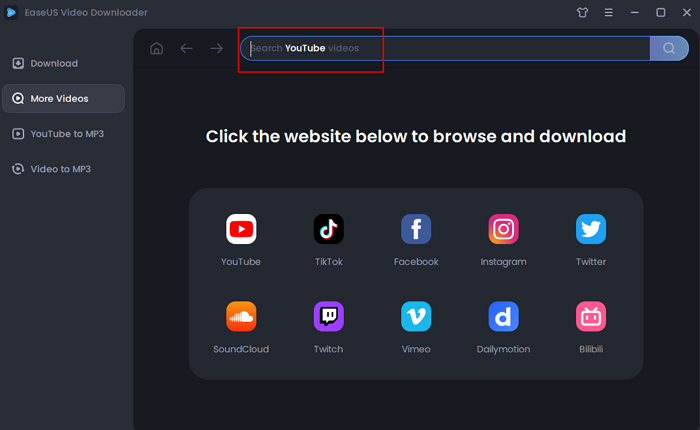
Step 2. It will open a built-in video play page with a download option below. The software will analyze the video automatically.
Step 3. Choose "MP3" as the format for the downloaded video from the bottom bar. Then choose a quality and click "Download" to save the video.

Step 4. Wait for the downloading to complete. The time it takes depends on the size of the downloaded video.
Disclaimer: Please make sure that your download behavior is legal in your country! EaseUS does not advocate downloading any video/audio for sale, distribution, or other commercial purposes.
Note: If you already have the YouTube file on your computer or laptop, you can click 'Video to MP3' and upload the file to EaseUS Video Downloader. Then, it will start the MP3 conversion.
- Tip
-
Since a 2-hour YouTube video is a large file, the conversion process may take some time. Ensure that your computer has adequate storage space to accommodate files. Typically, a 2-hour video can take up:
- Standard Definition (SD): Approximately 1-2 GB
- High Definition (HD): Around 4-6 GB
- Full HD (1080p): About 8-12 GB
- 4K (Ultra HD): Up to 20-30 GB or more
Convert Long YouTube Videos to MP3 Free Online
- Best for: Simple MP3 conversion, free with no sign-up
- Availability: Web-based
- MP3 Quality: 192-320 kbps
- Estimated time: (2 hours long)30 minutes on a typical home internet connection
Another commonly known method is by using an online conversion service. These services are mostly free and less hardware-dependent. You don't even need to install any program. All you need to do is copy and paste the URL of that video and then click download.
However, this method might take longer than using a dedicated desktop program. I've ever used YTMP3 (an online YouTube to MP3 converter) to download a 4-minute video, which takes about 1 minute. That means if you want to download a video longer than 2 hours, it might take 30 - 40 minutes to get the job done at this rate.
If you don't mind the slower download speed, you can try some online downloading services like OnlyMP3.to, 320YTMp3, Y2Mate, and more. And here, we will show you the steps to convert long YouTube videos with YTMP3.
Step 1. Look for the video you wish to download on YouTube, and copy its URL.
Step 2. Open YTMP3, paste the YouTube URL into the search box, and press "Search" to proceed.
Step 3. Click Download MP3 to save the MP3 file (Note: Be aware of the ads and pop-ups which may lead you to another unknown website.)

Convert YouTube to MP3 Longer than 2 Hours with Browser Extension
- Best for: Users wanting quick YouTube to MP3 conversion with trimming on the browser
- Availability: Browser extension via CrossPilot (not official store)
- MP3 quality: 64 kbps to 320 kbps
- Estimated time: 25 minutes (depends on the internet speed)
Addoncrop offers a free browser extension that allows users to convert and download YouTube videos directly into MP3 files without leaving the YouTube platform. It supports multiple MP3 quality options, ranging from 64 kbps up to 320 kbps, enabling users to select the audio bitrate that suits their needs. Let's see why you should choose Addoncrop:
- You can easily cut or trim the MP3 to your preferred length by marking start and end times or entering exact durations.
- It has no size or length limits. Thus, it works with videos of any duration.
- It adds metadata to downloaded MP3 files for better organization.

How to Convert a 2-hour YouTube Video/Audio to MP3
Step 1. Install the CRX Emulator/CrossPilot extension in Chrome to help you add extensions that are not in the Chrome Web Store.
Step 2. Through CrossPilot, add the Addoncrop YouTube MP3 Converter extension to your Chrome.
Step 3. Open and play the YouTube video you want to convert.
Step 4. An icon appears below the video. Click it, and choose the bitrate. Then, you can download the MP3 file.

Note: Addoncrop is not available through official browser stores like the Chrome Web Store; installation requires third-party tools like CrossPilot or manual developer mode installation.
Convert YouTube to MP3 Longer than 2 Hours with Open-Source Downloaders
When it comes to converting YouTube videos to MP3 longer than 2 hours, one cannot ignore the powerful command line tools yt-dlp and youtube-dl, which are highly customizable in terms of video quality, video format, and time length; however, you cannot unsee the complexity for non-techy users. Thus, GUIs for yt-dlp like Stacher, Open Video Downloader, and JDownloader, as well as the free, open-source tool ClipGrab, are great options.
The first tool I'd like to recommend is Stacher, a simple and clean UI for yt-dlp that downloads high-quality YouTube videos to MP3. In Stacher, you can bulk download YouTube playlists, audio files, and videos easily by copying the video URL and pasting it into the tool. However, it has no advanced options like audio quality and is throttled by YouTube.
- Best for: Casual users who want a simple "paste-and-download" interface
- Availability: Download from https://stacher.io/
- MP3 quality: Best audio
- Estimated time: 40 minutes (depends on the internet speed)
Step 1. Copy the YouTube video or audio link.
Step 2. Open Stacher and set up the output as download audio only and its download format. Optionally, click the settings button for concurrent fragments, download rate limit, and more.

Step 3. Hit the download button.

Another open-source option is JDownloader 2, which uses the original muxed YouTube stream, so audio is typically AAC 128–160 kbps or higher if available, and if you like, configure between 12 to 512 kbps with the YouTube plugin. When dealing with DASH streams, it automatically merges the separate video and audio files.
It supports downloading entire playlists, channels, or multiple links in bulk, and can significantly speed up downloads using chunking, with default settings at 2–4 chunks, and support for up to 20 parallel chunks per file.
- Best for: Tech-savvy users, people who want bulk downloads, playlists, or high speed.
- Availability: Download from https://jdownloader.org/download/index
- MP3 quality: 12 kbps to 512 kbps
- Estimated time: 30 minutes (depends on the internet speed)
Step 1. Open JDownloader and go to Settings > Settings > Plugin > youtube.com, and you can customize the quality, format, and others below the plugin.

Step 2. Go to the General tab for the storage location and download management.

Step 3. Copy the YouTube video or playlist link, and the tool will detect it automatically, right-click the task, and start downloads.

If you don't know how to use it specifically:
The last reliable tool on offer is ClipGrab, which is a good choice if you want to convert YouTube videos to MP3 or other formats like MP4, WMV, or OGG. You can pick the audio quality (128, 192, or 256 kbps) and the output format before downloading.
However, it re-encodes the video or audio, which slows things down—downloading a 2-hour video might take longer. It doesn't support full playlists or bulk downloads, only a few videos at a time. Re-encoding can also use a lot of CPU.
- Best for: Casual music lovers or content repurposers who want MP3 conversion.
- Availability: Download from https://clipgrab.org/faqs/howto-download-youtube-video
- MP3 quality: 128kbps to 320 kbps
- Estimated time: 45 minutes (depends on the internet speed)
Step 1. Launch ClipGrab and move to Settings to configure the target path, metadata, proxy, etc.

Step 2. Copy and paste the YouTube link, choose the format and quality. Then, hit "Grab this clip!"

Is YouTube to MP3 Illegal?
Technically, it is not illegal to convert a YouTube video to MP3, but it is illegal to convert a copyrighted music video. According to US copyright law, it is illegal to download a personal copy. Once you're tracked to use such documents for commercial activities, you will receive punishment from Google.
| Scenario | Legal | Notes |
| Downloading copyrighted music without permission | No | Violates copyright law and YouTube's TOS |
| Downloading public domain or CC-licensed content | Yes | If the license permits downloading/modification |
| Downloading your own uploaded content | Yes | You own the copyright |
| Downloading for personal use (copyrighted) | No | Rarely enforced, but still a violation |
Therefore, make sure the video you download is non-copyrighted.
The Final Words
Those are all tips about converting YouTube to MP3 for longer than 2 hours. As introduced above, using a dedicated desktop program like EaseUS Video Downloader is better than using online downloading services when it comes to downloading long videos, whether 90 minutes long or 2 hours long, because it is faster and resumes downloading if it's broken. Moreover, many bloggers have tested and proven to be effective, so you can rest assured to use them.
Free Download video downloader for Windows
Secure Download
Free Download video downloader for Mac
Secure Download
However, if you need to download one or two long videos occasionally, online downloading services are more advisable.
FAQs
1. How long does it take to convert a 90-minute-long YouTube video to MP3?
Converting a 90-minute YouTube video to MP3 typically takes about 10 to 20 minutes, depending mainly on your internet speed and the tool used. Desktop converters like EaseUS Video Downloader tend to be faster and more stable, while free online converters may take longer, sometimes up to 30 minutes or more for long videos.
2. How can I ensure good sound quality when converting long YouTube videos to MP3?
Look for converters that support high bitrates (256 kbps or 320 kbps) and avoid tools that heavily compress audio. Desktop converters and some premium online services maintain near-original sound quality.
3. Why do some converters fail the YouTube MP3 conversion?
Many free online converters impose length limits (often 30 or 60 minutes) to reduce server load or encourage paid upgrades. They may fail to process videos longer than these limits.
4. Is it better to use desktop software or online converters for long YouTube videos?
Desktop software usually offers faster, more stable downloads and conversions for long videos without length restrictions. Online converters are convenient but may be slower, have length limits, or display ads.



