-
![]()
Sofia Albert
Sofia has been involved with tech ever since she joined the EaseUS editor team in March 2011 and now she is a senior website editor. She is good at solving various issues, such as video downloading and recording.…Read full bio -
![]()
Alin
Alin is a sophisticated editor for EaseUS in tech blog writing. She is proficient in writing articles related to screen recording, voice changing, and PDF file editing. She also wrote blogs about data recovery, disk partitioning, data backup, etc.…Read full bio -
Jean has been working as a professional website editor for quite a long time. Her articles focus on topics of computer backup, data security tips, data recovery, and disk partitioning. Also, she writes many guides and tutorials on PC hardware & software troubleshooting. She keeps two lovely parrots and likes making vlogs of pets. With experience in video recording and video editing, she starts writing blogs on multimedia topics now.…Read full bio
-
![]()
Gorilla
Gorilla joined EaseUS in 2022. As a smartphone lover, she stays on top of Android unlocking skills and iOS troubleshooting tips. In addition, she also devotes herself to data recovery and transfer issues.…Read full bio -
![]()
Rel
Rel has always maintained a strong curiosity about the computer field and is committed to the research of the most efficient and practical computer problem solutions.…Read full bio -
![]()
Dawn Tang
Dawn Tang is a seasoned professional with a year-long record of crafting informative Backup & Recovery articles. Currently, she's channeling her expertise into the world of video editing software, embodying adaptability and a passion for mastering new digital domains.…Read full bio -
![]()
Sasha
Sasha is a girl who enjoys researching various electronic products and is dedicated to helping readers solve a wide range of technology-related issues. On EaseUS, she excels at providing readers with concise solutions in audio and video editing.…Read full bio
Page Table of Contents
0 Views |
0 min read
Quick Steps
- Download JioCinema videos on PC by link: Copy video link, open EaseUS Video Downloader, paste link, select quality, and download.
- Download JioCinema videos online free: Paste video URL into 9xbuddy, select quality, and download.
- Download JioCinema videos to Android gallery: Use the JioCinema Android app, select video, tap download, choose quality, and save.
- Download JioCinema videos via Widevine L3 decryption: Set up Android emulator and Frida, extract DRM keys, get PSSH and license URL, then use N_m3u8DL-RE to download video with keys.
JioCinema is an Indian subscription-based OTT streaming platform offering diverse content, including sports, movies, and TV shows in 12 languages. It provides free ad-supported streaming and premium plans at ₹59/month or ₹999/year for ad-free access. Premium subscribers also enjoy content from HBO, Discovery, Peacock, and more.
You can download JioCinema videos on your Android with limitations like ads and maximum download limits. But for high-quality and unlimited downloads, there are more reliable JioCinema video downloaders for you to choose from.
| JioCinema Video Downloader | System | Pro | Con |
| EaseUS Video Downloader | Windows, Mac, Android | High-quality, local files, batch support | Paid, setup required |
| 9xbuddy | Web | No install, free, quick for small files | Low quality, ads, unreliable |
| JioCinema | Phone | Simple, free, safe | File expiry, playback limits, mobile only |
| Widevine L3 Decryption | Windows, Mac, Linux | Bypass DRM, full-quality video/audio | Complex setup, not beginner-friendly |
⚠️This is for educational purposes only. Always respect content ownership and platform terms.
Download JioCinema Videos on PC by Link
- 🎬Video Quality: 360P-8K
- ⬇️Maximum Download: Unlimited
- ⚠️Ad Removal: Yes
EaseUS Video Downloader is a versatile tool for downloading high-definition videos, including JioCinema content, without intrusive ads. It supports 8K resolution and is compatible with PC, Mac, and Android devices.
This user-friendly software is suitable for beginners and offers fast downloads, supporting over 1,000 platforms like YouTube, TikTok, and Instagram. It also features a built-in player for browsing, converting, and downloading within a single tool.
Pros:
- Downloads up to 8K quality.
- Works on PC, Mac, and Android.
- Easy to operate, ideal for beginners.
- 30x faster than other tools.
- Compatible with 1,000+ platforms.
- Supports videos, music, playlists, GIFs, etc.
Cons:
- Require a subscription for full features.
- Not available on iPhone.
Step 1. Copy the link to the video you wish to download.
Step 2. Open EaseUS Video Downloader on your computer and set the format and quality on the Home page.
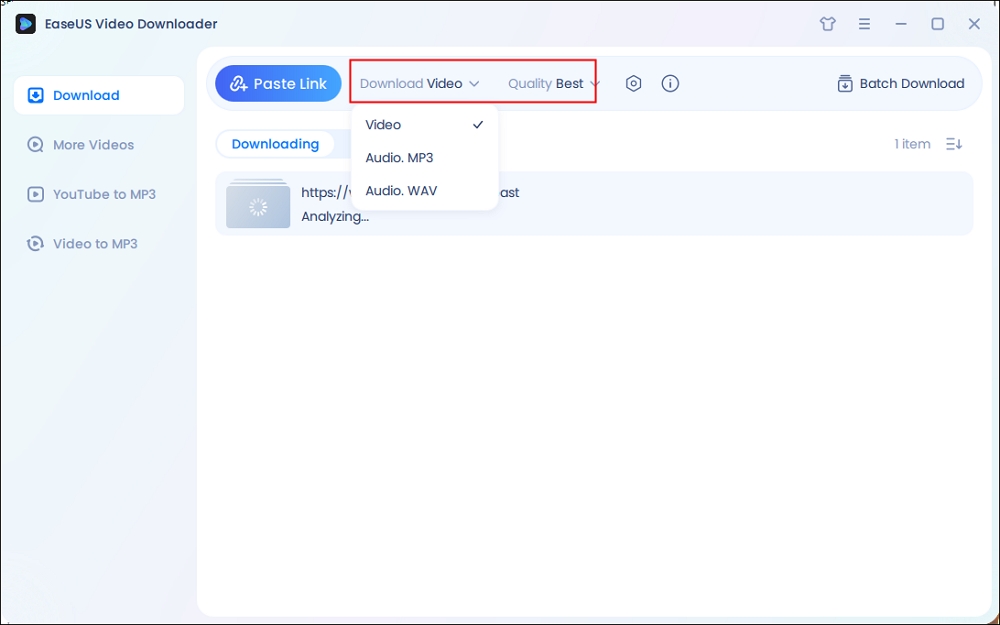
Step 3. Click "Paste Link." The software will recognize the link and initiate the downloading.
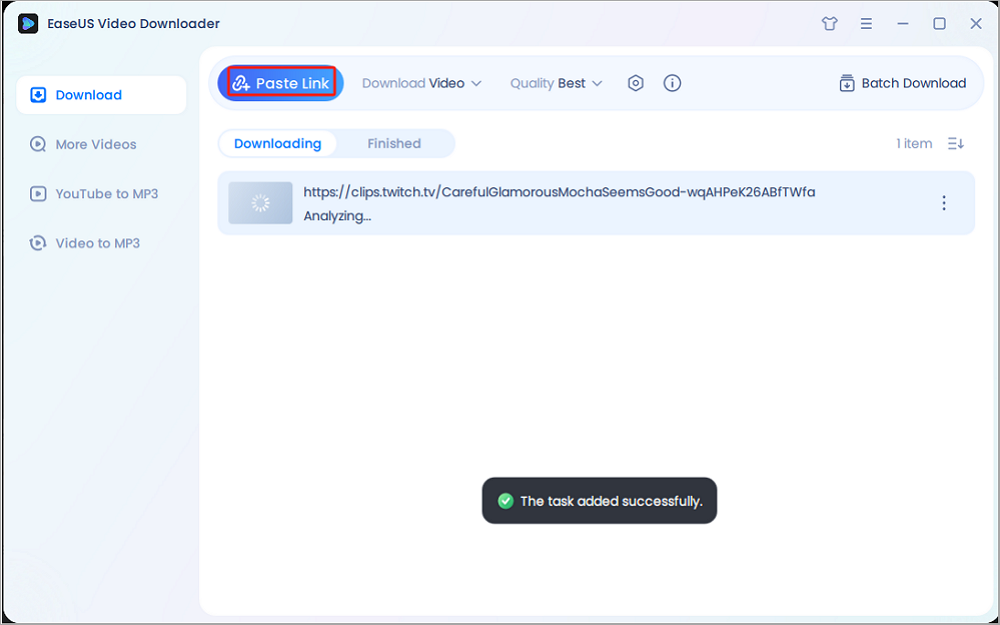
Step 4. Once the download finishes, you can locate your video in the "Finished" tab.
Download JioCinema Videos Online Free
- 🎬Video Quality: 144P-1080P
- ⬇️Maximum Download: Unlimited
- ⚠️Ad Removal: No
9xbuddy is a simple online video downloader that operates without ads, redirects, or the need for registration. Users can download videos by copying and pasting the link and then selecting a video quality ranging from 144P to 1080P.
However, not all videos work; it will show "This page has no download link or is temporarily blocked. Please try again later" if it fails.
Pros:
- No interruptions from ads or redirects.
- Download videos without registration or login.
- Easy copy-and-paste functionality.
- Supports downloads in various resolutions, up to 1080P.
Cons:
- Not all videos are supported.
- May show "This page has no download link or is temporarily blocked" for unsupported or restricted videos.
- Lacks additional options like batch downloading.
Step 1. Copy the video URL from JioCinema.

Step 2. Paste the link and hit the download button.

Step 3. Select the video quality to download.
You can also add 9xbud.com/ before the URL in the address bar of your browser and press enter; then, you will be redirected to the downloading page. For instance, 9xbud.com/ https://www.jiocinema.com/tv-shows/dus-june-kii-raat/2/saade-teen-pheron-ki-shadi/4048605
Download JioCinema Videos to Android Gallery
- 🎬Video Quality: Low-High
- ⬇️Maximum Download: 25 downloads
- ⚠️Ad Removal: No
JioCinema allows both free and paid users to download videos directly to their Android phones. There are multiple video and audio quality options on offer, and it can download a maximum of 25 videos on four devices. However, this is limited to Android phone users, and the downloads will expire after 14 days. Ads can not be removed for free users.
Pros:
- Available for Android devices with version 4.4 and above.
- Supports downloading on both free and paid plans.
- Three audio-video quality options.
- Simultaneous streaming on up to four devices.
Cons:
- Ads-free downloads are not available, even on premium plans.
- Limited to 15 movie titles and 5 TV shows per account.
- A maximum of 25 active downloads is allowed.
- Downloads expire after 14 days or 48 hours after playback starts.
- Each download can be played only four times, including pauses.
Step 1. Go to the "Available for Download" section in the menu and select a video.

Step 2. Tap the "Download" button below the video, choose the desired quality, and confirm by tapping "OK." The download will start, and its status will appear in the mini-player.


Step 3. To track downloads, go to "My Downloads" in the menu.
Step 4. To remove a video, tap the "cross" icon on its bottom-right corner.
Download JioCinema Videos via Widevine L3 Decryption
- 🎬Video Quality: up to 4K
- ⬇️Maximum Download: Unlimited
- ⚠️Ad Removal: Yes
This method uses a combination of tools—like Android Emulator, Frida, and Widevine CDM dumper—to extract DRM decryption keys from JioCinema videos and download them in full quality (up to 1080p). It's a technical process, but it works for protected videos that normal downloaders can't handle.
Pros:
- Full quality downloads (up to 1080p)
- Works with DRM-protected videos
- Reusable DRM keys for multiple downloads
- Uses free tools (Android Studio, Frida, Python scripts)
Cons:
- Complex setup requiring technical skills
- Time-consuming initial setup
- May break if DRM or emulator policies change
- Manual extraction of PSSH and license URLs needed
Here's a simplified and streamlined guide for downloading JioCinema videos:
Step 1: Prepare Android Emulator & Extract DRM Keys
- 1. Install Android Studio on Windows, Mac, or Linux (4GB+ RAM recommended; more is better).
- 2. Create a virtual device (e.g., Pixel 6 with Android 9).
- 3. Install Frida on your computer:
pip install frida frida-tools
- 4. Download the matching frida-server APK, push it to the emulator, make it executable, and start it via
adb. - 5. Clone the
wvdumper/dumperrepo, and runpython dump_keys.py. - 6. Open a DRM demo (e.g., bitmovin.com) in Chrome on the emulator—dumper will extract two key files: rename them to
device_client_id_blob
device_private_key
These are your L3 device-specific DRM decryption keys.
Step 2: Set Up Widevine Tools
- 1. Download the WKS-KEYS package.
- 2. Inside it, go to
.../pywidevine/L3/cdm/devices/android_generic/and place your two DRM key files.
Step 3: Run the Widevine Helper Script
Open a command prompt in the WKS-KEYS folder and run:
python l3.py
This readies the system to generate decryption keys.
Step 4: Obtain Video's PSSH and License URL
- 1. In a browser, open the JioCinema video page > press F12 > go to Network tab.
- 2. Search for
mpd, open the playlist manifest, and extract thepsshvalue. - 3. Find a proxy or license network entry. Right-click it > Copy as cURL, convert the cURL to Python code, then paste it into the tool's
headers.py. - 4. Also copy the actual license link and paste it into the
l3.pyprompt when asked.
Step 5: Generate Decryption Keys
Once PSSH and license URL are provided, l3.py will output decryption keys (e.g. --key ). Copy these; you'll need them in the final download step.
Step 6: Download the Video
- 1. Download N_m3u8DL-RE.exe and mp4decrypt.exe (from Bento4); place them together in the same folder.
- 2. Copy the
mpdURL from the browser (found in the Network tab). - 3. Run the downloader command:
N_m3u8DL-RE -M format=mp4 --key --key [more keys] "" --header "User-Agent: …" --header "Referer: https://www.jiocinema.com/" --save-name "YourVideoName"
Add additional --key options for each key extracted. If a 403 error occurs, try a slightly modified command including headers.
Final Notes
- You may need to repeat emulator setup for fresh L3 keys occasionally.
- This method works for DRM-protected content only if all steps are done correctly.
- Use the downloaded content responsibly and always honor copyright and usage rights.
Can You Download Video from JioCinema on SD Card?
No, JioCinema does not support downloading videos directly to an SD card. All downloaded content is stored on the device's internal storage and can only be played in the app since it is DRM-protected, and there is no built-in option to change the storage location to an SD card.
Wrapping up
Downloading JioCinema videos is easy with tools like EaseUS Video Downloader, 9xbuddy, or JioCinema's built-in feature. EaseUS offers high-quality downloads with fast speeds, 9xbuddy provides a quick and straightforward online option, and JioCinema allows Android users to download directly within the app.
Free Download video downloader for Windows
Secure Download
Free Download video downloader for Mac
Secure Download
Pick the method that suits your needs, and enjoy watching your favorite content anytime!
FAQ
1. Are JioCinema download videos not playing?
If JioCinema downloaded videos are not playing on Android, TV, etc.:
- Ensure the latest version is installed.
- Turn it on and try playing the downloaded video.
- Delete and download the video again if the issue persists.
- A stable network is required for smooth downloads. Test and reboot your router if necessary.
- If using the website, clear cache and cookies via browser settings.
- Use alternatives like Chrome, Firefox, or JioPages for better compatibility.
2. How to fix JioCinema download videos expired?
If your storage & cache for JioCinema is overwhelming, clear the storage or reinstall the app. Then, re-download the videos.
3. Why can't I download JioCinema?
- Ensure a stable connection; try switching between Wi-Fi and mobile data.
- Clear Play Store Cache & Data: Go to Settings > Apps > Google Play Store > Storage > Clear Cache & Clear Data. Reopen the Play Store and try again.
- Restart Device: Hold the Power button > Restart or Shut Down. Turn it back on and try again.
- Ensure your device supports the app. Contact the app developer if the issue persists.
4. How to download JioCinema in the USA?
- Subscribe to a VPN with Indian servers (e.g. Surfshark, ExpressVPN).
- On Android: download and install the JioCinema APK while VPN is active.
- On TV/Firestick: sideload via Downloader or configure a SmartDNS on router/device.
- Log in with an Indian mobile number.
- Maintain an Indian VPN/SmartDNS connection while streaming.



