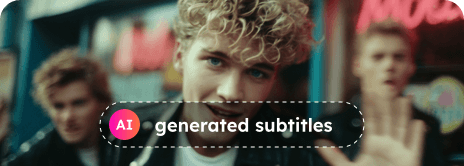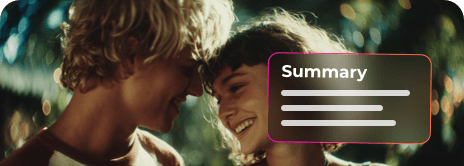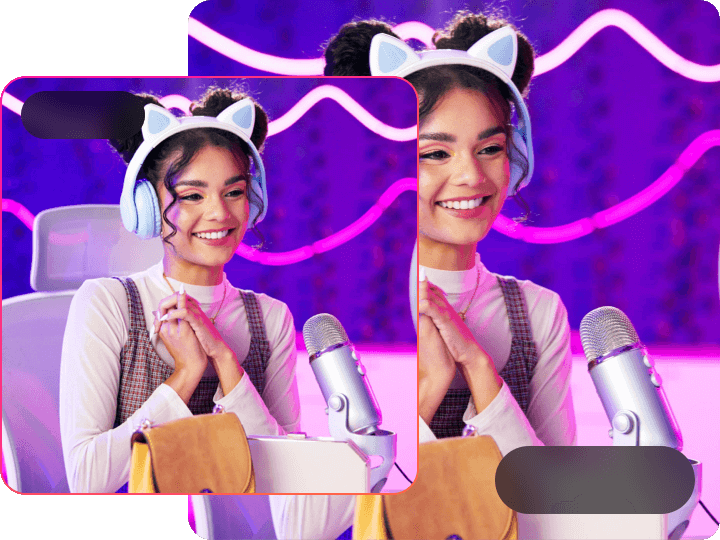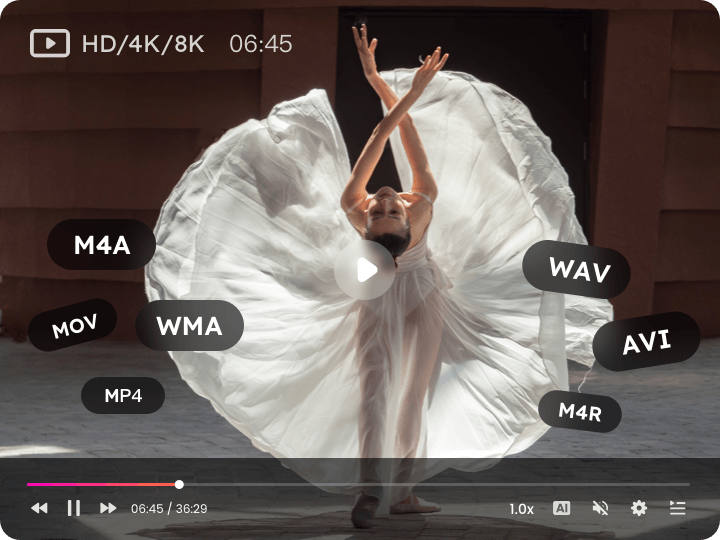Better with AI-generated subtitles and translation
Transform any audio/video content - local files or online streams - into searchable subtitles within 1/10th the video duration.
Translate subtitles for both local files and online videos while also supporting audio translation for content without subtitles.
Our AI tool translates subtitles for both local files and online streaming media, while also generating video summaries regardless of subtitle availability.
Download videos from any platform with our advanced video downloader
Download video with link(YouTube, Instagram, etc.). Just paste the URL of the video you want into our download box.

Subscribe to YouTube channels or playlists, and we'll automatically download new uploads.
Follow IG accounts in-app, and we'll download Photos, Videos, Reels, Stories, and Profiles from Instagram to your computer.

With integrated video downloading and playback, you can watch and download videos within EaseUS VideFlow without switching tabs.
EaseUS VideFlow helps you easily create your own professional and custom videos in minutes, no design skills needed.
Featuring auto-subtitling, speech-to-text transcription, and AI-generated video summaries for efficient content processing.
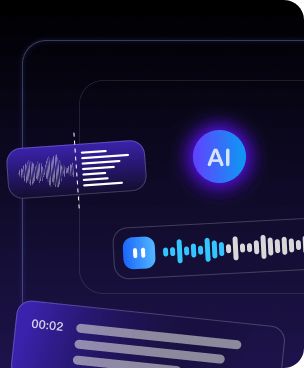
rim, crop, convert to GIF, add effects/watermarks, adjust speed & volume - all essential edits in one place.
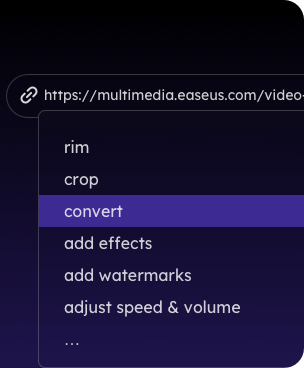
Windows 10/11 (64-bit only)
CPU: Intel i3 or higher (i5+ recommended)
RAM: 4 GB minimum (8 GB+ recommended)
GPU: Integrated graphics supported (OpenGL 3.0+ recommended)
Disk Space: 500 MB for installation (1 GB+ free space recommended)
Download videos from 1,000+ sites with built-in editing tools & AI features.
AI accurately transcribes speech and creates summaries instantly - saving 90% editing time.
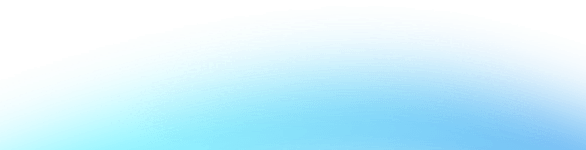
What is EaseUS VideFlow?
EaseUS VideFlow is an all-in-one video toolkit designed to streamline how you handle video and audio content. It mainly lets you:
1️⃣Download videos from popular websites by simply pasting the URL
2️⃣Convert videos and audio to/from 1000+ formats (e.g., MP4, MP3, MOV, MKV, GIF)
3️⃣Compress large videos at 30X faster speed without losing quality (HD/4K/8K supported)
4️⃣Play videos with AI support, including subtitle generation, transcription, and summarization
Feel free to use this reliable video downloader for Windows PC or Mac to download and edit videos with hassle-free.
Which video and audio formats are supported?
EaseUS VideFlow supports 1000+ formats including MP4, AVI, MOV, MKV, MP3, M4A, WAV, AIFF, and more.
Will the video quality be affected during compression?
No. This video and audio toolkit uses advanced algorithms to compress videos without quality loss, even for HD/4K/8K files.
How do I download a video from Internet?
Simply paste the video URL into the downloader tool, and it will automatically analyze the source. Then you can choose the best quality and download it directly to your computer or laptop.
What AI features are available in the built-in player?
The AI video player can auto-generate subtitles, transcribe speech to text in 30+ languages, and summarize video content with our advanced AI model. Whether you want to get the transcript from YouTube or other public streaming platforms, or upload local videos or audio files for transcription or AI summary, the videokit tool can be very helpful.
Does it support batch downloading, conversion or compression?
Yes. You can download multiple videos from 1000+ websites at once or upload files in bulk and convert or compress them all with one click for maximum efficiency.