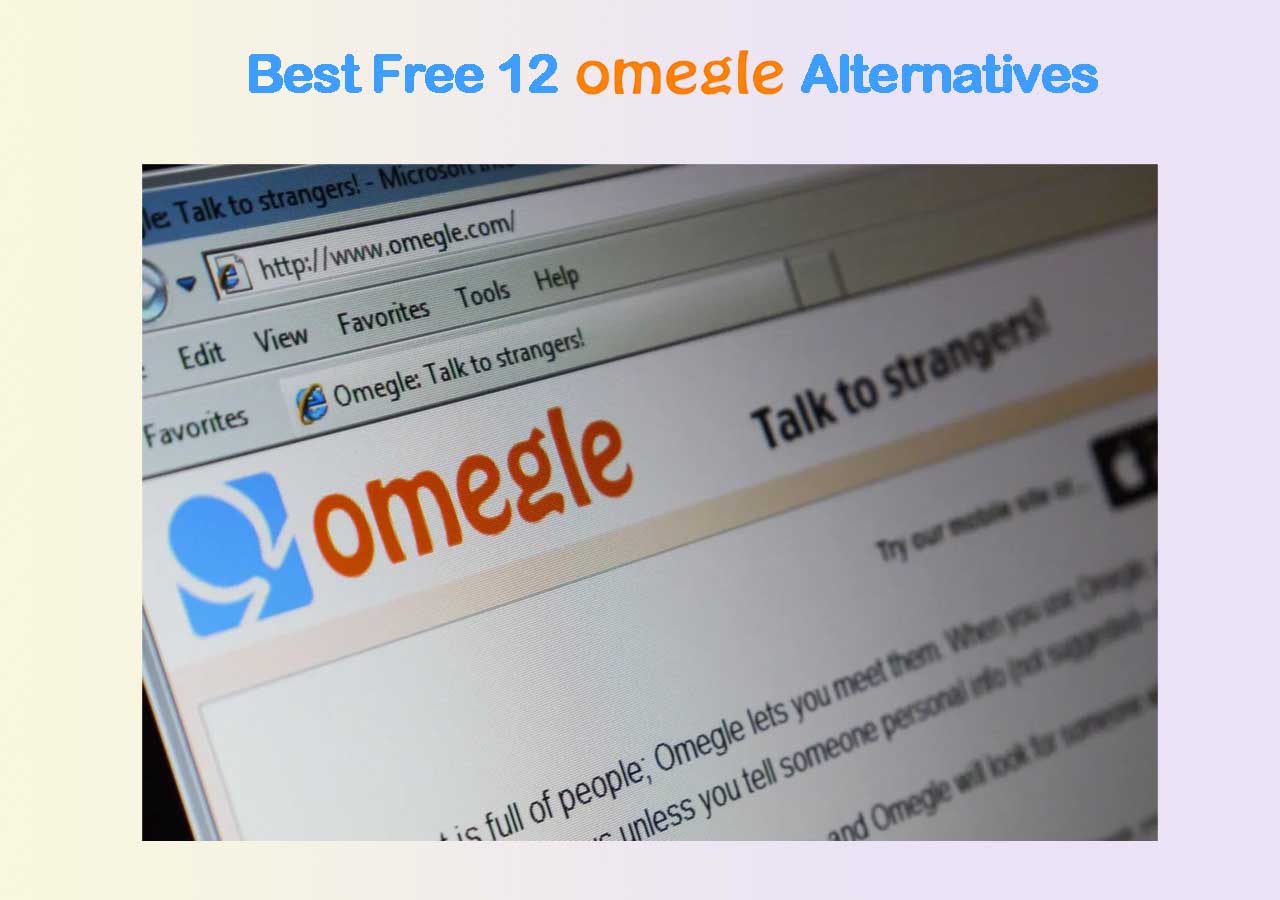-
![]()
Joey Albert
Joey has been involved with tech ever since she joined the EaseUS editor team in March 2011 and now she is a senior website editor. She is good at solving various issues, such as video downloading and recording.…Read full bio -
![]()
Alin
Alin is a sophisticated editor for EaseUS in tech blog writing. She is proficient in writing articles related to screen recording, voice changing, and PDF file editing. She also wrote blogs about data recovery, disk partitioning, data backup, etc.…Read full bio -
Jean has been working as a professional website editor for quite a long time. Her articles focus on topics of computer backup, data security tips, data recovery, and disk partitioning. Also, she writes many guides and tutorials on PC hardware & software troubleshooting. She keeps two lovely parrots and likes making vlogs of pets. With experience in video recording and video editing, she starts writing blogs on multimedia topics now.…Read full bio
-
![]()
Gorilla
Gorilla joined EaseUS in 2022. As a smartphone lover, she stays on top of Android unlocking skills and iOS troubleshooting tips. In addition, she also devotes herself to data recovery and transfer issues.…Read full bio -
![]()
Rel
Rel has always maintained a strong curiosity about the computer field and is committed to the research of the most efficient and practical computer problem solutions.…Read full bio -
![]()
Dawn Tang
Dawn Tang is a seasoned professional with a year-long record of crafting informative Backup & Recovery articles. Currently, she's channeling her expertise into the world of video editing software, embodying adaptability and a passion for mastering new digital domains.…Read full bio -
![]()
Sasha
Sasha is a girl who enjoys researching various electronic products and is dedicated to helping readers solve a wide range of technology-related issues. On EaseUS, she excels at providing readers with concise solutions in audio and video editing.…Read full bio
Page Table of Contents
0 Views |
0 min read
Baldi is the main character of Baldi's Basics in Education and Learning, a horror game disguised as an educational game. Players must find notebooks while avoiding Baldi and other NPCs. The game became an online hit, gaining popularity on YouTube for its humor, challenging gameplay, and nostalgic style.
In this article, we introduce the 5 best Baldi AI voice generators for voice changing, AI covers, and text-to-speech. These tools are designed for entertainment purposes only and should not be used for any inappropriate activities.
- EaseUS VoiceWave Baldi AI Voice Changer
- FakeYou Baldi AI Voice Generator
- Jammable Baldi AI Voice Cover
- 101 Soundboards Baldi Text to Speech
- AudioModify Baldi AI Cover Generator
EaseUS VoiceWave Baldi AI Voice Changer
- 💻Compatibility: Windows 10 & 11
- 🧔🏻Supported Language: Only English
- ✅Our last verified time: 9/22/2025
👩⚖️Editor has to say:
Best for gamers and streamers who need smooth, real-time voice changing during live chats or gameplay.
EaseUS VoiceWave is a real-time AI voice changer compatible with thousands of online games and messaging apps. Featuring over 300 AI voices and 300 soundboards, it offers diverse and realistic voice transformations powered by the RVC algorithm.
The software automatically adjusts pitch, tone, and timbre for each preset voice, but users can also customize these settings manually through the right-side panel. You can record your voice or speak directly to apply real-time voice changes, with built-in noise reduction and optional background sound effects.

You could preview the Baldi AI voice from here!
Original
Modified
| ✅Pros | ❌Cons |
|---|---|
|
|
💰Pricing
- 1 free for 24 hours per day
4 standard voice effects - $14.95/month
- $29.95/year
- $39.95/lifetime
📝Rating & User Review
- 🔎User Review: 4.2
- "Great tool! It's fun and easy to use. Lots of voice options! We uploaded a short speech and easily converted the voice to various forms with different effects. Get this while you can!"-PaulVP, from AppSum
FakeYou Baldi AI Voice Generator
- 💻Compatibility: browser-based
- 🧔🏻Supported Language: English, Spanish, French, German, Italian, Portuguese
- ✅Our last verified time: 9/22/2025
👩⚖️Editor has to say:
Ideal for casual creators and meme makers wanting quick text-to-speech clips or AI covers from a huge voice library.
FakeYou is a community-driven audio platform that lets users convert text to speech, change voices, create custom AI voices, and clone voices. With over 8,500 voice effects—and growing—you can find almost any voice from its extensive library.
Each voice includes ratings and reviews to help you choose the best one. However, free users are limited to 12-second audio clips, and the sound quality can vary across voices.

| ✅Pros | ❌Cons |
|---|---|
|
|
💰Pricing
- 12s free generation
- $12/Plus
- $25/Pro
- $40/Elite
📝Rating & User Review
- 🔎User Review: 4.2
- "Its very friendly and helpful when it comes to usage. Sometimes some glitches that interupts use."- Nahomy B., from Wavel AI
Jammable Baldi AI Voice Cover
- 💻Compatibility: web-based
- 🧔🏻Supported Language: English, Korean, French, German
- ✅Our last verified time: 9/22/2025
👩⚖️Editor has to say:
Suited for music producers and voice artists creating high-quality AI song covers or custom voices.
As one of the top AI singing generators, Jammable features an impressive library of over 50,000 AI voices, like Baldi, Inosuke Hashibira, etc., and the number keeps growing. Like FakeYou, it's backed by a large and active community. When you search for a voice, you'll find multiple versions with ratings, allowing you to pick the highest-scoring one for AI covers or text-to-speech.
While many voices sound authentic, quality can vary. Additionally, creating a full song cover requires upgrading to the premium plan.

| ✅Pros | ❌Cons |
|---|---|
|
|
💰Pricing
- Limited free credits for new accounts
- $1.99/month Basic
- $9.9/ month Creator
📝Rating & User Review
- 🔎User Review: 4.2
- "Jammable excels as a platform for creating high-quality AI covers, offering an innovative tool for music producers, voice actors, and content creators. Its unique features, such as the ability to create custom voices and the wide range of voice models, provide users with unparalleled creative freedom. While it might have a slight learning curve and its niche focus may not cater to all.", from Futurepedia
101 Soundboards Baldi Text to Speech
- 💻Compatibility: Apple devices & web-based
- 🧔🏻Supported Language: English
- ✅Our last verified time: 9/22/2025
👩⚖️Editor has to say:
Great for casual users seeking free, quick, and fun Baldi sound effects or short TTS clips.
101 Soundboards is a free online tool worth trying for users looking for sound effects and TTS computer AI voices—including Baldi and over 85,000 others. Featuring categories like anime, celebrities, comedy, games, memes, and nature, it offers a wide variety of voice filters.
The platform also has Android and iOS apps for mobile use. Just enter text (under 200 characters), and the generated clip appears below. The site includes ads, but you can hide them by clicking the "Hide Ads" button.

| ✅Pros | ❌Cons |
|---|---|
|
|
💰Pricing
- Free
📝Rating & User Review: 4.4
- 🔎User Review
- "I love this app it has lots of great sounds from movies I love (ex: shrek, Star Wars, Batman,) i will say the App is a little outdated. I tried revenge of the sith sounds and the only sounds were from the trailer. So if it gets more current with its sounds it may be a perfect soundboard app."-4n4k1n 5kyw41k3r, from Apple Store
AudioModify Baldi AI Cover Generator
- 💻Compatibility: web-based
- 🧔🏻Supported Language: English
- ✅Our last verified time: 9/22/2025
👩⚖️Editor has to say:
Perfect for semi-pro and pro audio creators who need advanced AI covers, vocal editing, and audio processing tools.
AudioModify allows users to create AI covers using popular voices like Baldi and over 80,000 others, including musicians, cartoon characters, actors, anime, and celebrities. You can preview voices, upload an audio file, insert a YouTube link, or record your own audio. The tool offers options to remove reverb and echo, adjust pitch, and fine-tune the output.
Generating a Baldi AI cover typically takes 15–60 seconds, depending on your internet speed and subscription level. While the results are generally decent, they can be sound robotic, distorted, or too quiet. Additional features include vocal removal, stem splitting, key and BPM detection, voice blending, duets, text-to-speech, and AI mastering.

| ✅Pros | ❌Cons |
|---|---|
|
|
💰Pricing
- $2.99/month Basic
- $9.99/month Starter
- $15.99/month Creator
- $21.99/month Studio
📝Rating & User Review
- 🔎User Review: 4.4
- "You don't need any special gear or skills. Just choose your voice, upload your audio (or record it), and let the AI do the rest. Your final track comes in three formats: combined, instrumentals, and vocals, giving you full control over how you use it.", from AIforeveryone
Legal Uses of AI Voice Generator
"Baldi" is a character from the game Baldi's Basics, and its voice and design may be protected by copyright or related rights owned by the original creators. Using Baldi's likeness or voice for commercial purposes (such as advertising, paid content, or product sales) may infringe copyright, publicity, or character rights. Laws on voice and character usage vary by region (e.g., the United States, the European Union, and China). Users should confirm their rights or obtain proper authorization before use. Neither this site nor the mentioned tools is responsible for any legal issues arising from unauthorized use.
These are generally legal, especially if consent is given:
- Voiceovers for games, videos, or audiobooks using an original or licensed voice
- Accessibility tools (e.g. for people who lost their voice)
- Entertainment or parody (though this can get tricky depending on how it's done)
- Personal use (e.g., cloning your own voice)
❌Potentially Illegal or Risky Uses
These may violate laws depending on the country/state:
- Cloning someone's voice without their consent — can violate privacy, right of publicity, or intellectual property laws
- Impersonating someone (e.g., for fraud, scams, or misinformation)
- Deepfake scams or political manipulation
- Misleading advertising (e.g., using a celebrity voice to endorse a product without permission)
Wrapping up
This post introduces the 5 best Baldi AI voice generators for fans to enjoy real-time voice conversion, create AI song covers, or convert text to speech easily and quickly. Most tools offer free trials, though some features may be limited. No matter which you choose, always use them responsibly.
For long-term and reliable voice conversion in games and chats, EaseUS VoiceWave is a solid option.
FAQ
How to get Baldi AI voice?
- Open EaseUS VoiceWave.
- Select your input and output device.
- Choose Baldi AI voice.
- Customize voice settings.
- Speak now.
Is AI voice cloning illegal?
AI voice cloning is not illegal by itself, but its legality depends on how it's used. Cloning your own voice or using someone else's voice with clear consent is generally legal. However, using a cloned voice without permission—especially for commercial purposes, impersonation, scams, or misleading content—can violate privacy, publicity rights, copyright laws, or fraud regulations, depending on your country or region.
How to make Baldi AI cover?
- Visit Jammable and sign up.
- Search for Baldi and click Create.
- Upload your audio file or record with a microphone.
- Tweak settings and convert.
- Preview and download.
How to enable AI voice?
To enable AI voice, choose a voice AI tool (like ElevenLabs or Google Text-to-Speech), sign up, enter your text or record your voice, pick a voice style, and click generate to hear or download the result.