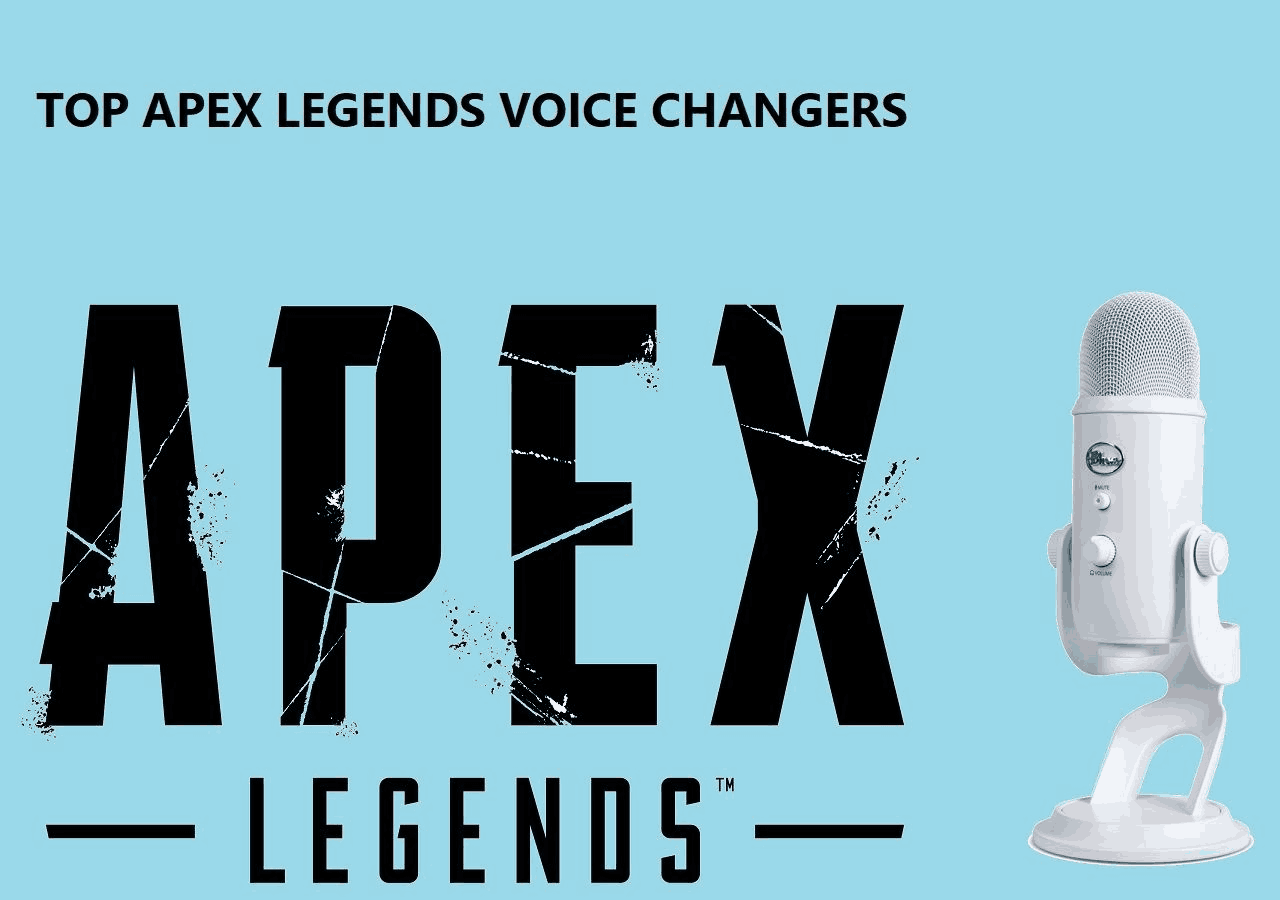-
![]()
Sofia Albert
Sofia has been involved with tech ever since she joined the EaseUS editor team in March 2011 and now she is a senior website editor. She is good at solving various issues, such as video downloading and recording.…Read full bio -
![]()
Alin
Alin is a sophisticated editor for EaseUS in tech blog writing. She is proficient in writing articles related to screen recording, voice changing, and PDF file editing. She also wrote blogs about data recovery, disk partitioning, data backup, etc.…Read full bio -
Jean has been working as a professional website editor for quite a long time. Her articles focus on topics of computer backup, data security tips, data recovery, and disk partitioning. Also, she writes many guides and tutorials on PC hardware & software troubleshooting. She keeps two lovely parrots and likes making vlogs of pets. With experience in video recording and video editing, she starts writing blogs on multimedia topics now.…Read full bio
-
![]()
Gorilla
Gorilla joined EaseUS in 2022. As a smartphone lover, she stays on top of Android unlocking skills and iOS troubleshooting tips. In addition, she also devotes herself to data recovery and transfer issues.…Read full bio -
![]()
Rel
Rel has always maintained a strong curiosity about the computer field and is committed to the research of the most efficient and practical computer problem solutions.…Read full bio -
![]()
Dawn Tang
Dawn Tang is a seasoned professional with a year-long record of crafting informative Backup & Recovery articles. Currently, she's channeling her expertise into the world of video editing software, embodying adaptability and a passion for mastering new digital domains.…Read full bio -
![]()
Sasha
Sasha is a girl who enjoys researching various electronic products and is dedicated to helping readers solve a wide range of technology-related issues. On EaseUS, she excels at providing readers with concise solutions in audio and video editing.…Read full bio
Page Table of Contents
0 Views |
0 min read
Chikorita is a cute, light green Pokémon that looks a bit like a tiny dinosaur with a big leaf on its head. That leaf isn't just for show—it helps it pick up on changes in temperature and humidity. Around its neck are little buds that can grow into vines when needed. Chikorita is known for being super friendly and gentle, with a high-pitched, squeaky voice that adds to its adorable, playful vibe. It is voiced by Japanese voice actress Ash's in the anime.

In this post, I'll introduce the top 4 Chikorita voice models for chat, soundboard, text to speech, and voice changing.
- Talkie AI- AI Voice Chat with Chikorita
- 101 Soundboards- Chikorita Sounds Soundboard
- FakeYou- Chikorita AI RVC Model
- EaseUS VoiceWave- Real-Time Chikorita Voice Conversion
Talkie AI- AI Voice Chat with Chikorita
- 📖Voice Library: /
- 🔊Voice Effect: Sounds natural and real
- 💵Pricing: Free 1,000 chat rounds per day, $9.99/month Standard, $24.99/month Pro
Talkie AI is a free platform that lets you chat with AI-generated characters like Chikorita via text. It offers tools to create and customize AI personas, including images, videos, audio, and music, and allows users to engage with a community of creators. It is available on the web and Android.

| ⭕Pros | ❌Cons |
|---|---|
|
|
✍🏻Editor Experience
As an editor, I'd say Talkie AI is a fun, creative app if you enjoy chatting with AI characters or building your own. I recommend it for fans of roleplay, storytelling, or anime-style interactions. It's especially great for casual users looking to kill time or explore AI personalities. Just be aware that some features are locked behind a paywall, and conversations can get repetitive. Overall, it's a cool app for entertainment, not serious chats.
101 Soundboards- Chikorita Sounds Soundboard
- 📖Voice Library: 37,055,101
- 🔊Voice Effect: Cut off the sound from the original clip.
- 💵Pricing: Free
101 Soundboards is a free online platform offering a vast collection of soundboards and AI-generated text-to-speech (TTS) voices across various categories, including anime, celebrities like Dwayne Johnson, comedy, games, memes, movies, nature sounds, and sports. Users can search for specific voices and access related soundboards featuring clips extracted directly from original media, ensuring authentic sound quality.

The platform also provides TTS functionality, allowing users to input custom text to be read aloud by selected voices. However, there are limitations to this feature:
- Character Limits: TTS inputs are restricted to 200 characters.
- Voice Availability: Not all voices on the platform support the TTS feature.
- Audio Quality: Some TTS outputs may sound robotic or less natural.
| ⭕Pros | ❌Cons |
|---|---|
|
|
✍🏻Editor Experience
101 Soundboards offers a vast array of sound clips, making it a go-to for quick access to iconic audio from various media. The platform's TTS feature is a fun addition, though it comes with a 200-character limit.
While the TTS voices are enjoyable, they can sometimes sound robotic, and not all voices are available for TTS conversion. This service is best suited for casual users looking to add a touch of humor or nostalgia to their projects. However, for those seeking longer, more natural-sounding TTS outputs, other platforms might be more appropriate.
FakeYou/Storyteller.ai- Chikorita AI RVC Model
- 📖Voice Library: 8500+
- 🔊Voice Effect: Sound robotic.
- 💵Pricing: $7/month Plus, $15/month Pro, $25/month Elite
FakeYou, also known as Storyteller.ai, is a community-driven platform that allows users to generate AI voices of various characters, including Chikorita or SpongeBob. The process is straightforward: select a voice, input your text, and click "Speak" to hear the result. The platform boasts a vast library of voices, contributed by community members, and offers basic pitch control features for customization.

While free users can access a 12-second audio trial without logging in, creating an account and subscribing unlocks longer audio durations and additional features. It's a fun tool for those looking to add character voices to their projects.
| ⭕Pros | ❌Cons |
|---|---|
|
|
✍🏻Editor Experience
FakeYou is a versatile platform that offers a wide range of AI-generated voices, making it a valuable tool for content creators, educators, and hobbyists. Its user-friendly interface allows for easy navigation.
However, it's important to note that while the platform provides a vast library of voices, the quality can vary, and some voices may not accurately mimic their intended real-life voices. Advanced features like voice cloning and video lip-syncing are behind paywalls.
EaseUS VoiceWave- Real-Time Chikorita Voice Conversion
- 📖Voice Library: 300+ AI voices and 300+ soundboards
- 🔊Voice Effect: Natural
- 💵Pricing: Free, $14.95/month, $29.95/year, $39.95/life
EaseUS VoiceWave is an RVC-based real-time anime voice changer with no delay or distortion. Everything from cartoons, anime, politicians, to singers, female, male, and movie characters, it's got you covered. The customization panel next to the voice allows for further adjustment.
Also, there are 300+ soundboards, and you can upload your own. Change your voice smoothly and easily on 1000+ online games and messaging apps, and enjoy hassle-free voice conversion in real time.

| ⭕Pros | ❌Cons |
|---|---|
|
|
✍🏻Editor Experience
EaseUS VoiceWave offers a user-friendly interface with a wide array of voice effects, making it suitable for gamers, streamers, and content creators. Its real-time voice-changing capabilities and compatibility with platforms like Discord, Zoom, and Twitch enhance online interactions.
Overall, it's a valuable tool for those seeking to add a creative touch to their audio content.
Wrapping up
Whether you're looking to chat with Chikorita, generate TTS clips, or use a live voice changer, these four Chikorita AI voice model tools each offer something fun and unique. Talkie AI is perfect for fans of AI character interaction, 101 Soundboards brings sounds straight from the source, and FakeYou lets you turn text into quirky Chikorita audio.
If you're after real-time voice transformation with minimal lag, EaseUS VoiceWave is worth checking out—it's easy to use, works with tons of apps, and brings Chikorita's charm to life in real time.
FAQ
1. What is the voice AI everyone is using?
EaseUS VoiceWave is a real-time AI voice changer for Windows that is popular for gaming and streaming. It offers 300+ voice effects, including celebrity voices, and works with apps like Discord and Zoom.
2. What is the AI voice everyone is using on Instagram?
The AI voice everyone's using on Instagram is mostly from VoiceWave, Speechify, or ElevenLabs. Both offer realistic, customizable voices for Reels and content creation. Instagram also has built-in text-to-speech, but creators prefer these tools for better quality.
3. What is the best AI voice cloner?
The best AI voice cloners in 2025 are ElevenLabs, known for ultra-realistic, emotional voices in 29 languages, and Descript (Lyrebird AI), great for podcasters. Murf AI and Play.ht also stand out for high-quality, customizable clones, while VoiceWave is popular for its simplicity and multilingual support. ElevenLabs is the top pick overall for quality and versatility.
4. How to convert voice to AI voice?
- Choose a voice cloning tool (e.g., ElevenLabs, VoiceWave, Voice.ai).
- Sign up or log in to the platform.
- Record or upload your voice sample (usually 20–60 seconds).
- Let the tool process your voice to create the AI clone.
- Use the AI voice for text-to-speech or real-time voice changing.