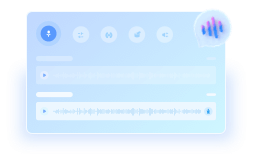-
![]()
Sofia Albert
Sofia has been involved with tech ever since she joined the EaseUS editor team in March 2011 and now she is a senior website editor. She is good at solving various issues, such as video downloading and recording.…Read full bio -
![]()
Alin
Alin is a sophisticated editor for EaseUS in tech blog writing. She is proficient in writing articles related to screen recording, voice changing, and PDF file editing. She also wrote blogs about data recovery, disk partitioning, data backup, etc.…Read full bio -
Jean has been working as a professional website editor for quite a long time. Her articles focus on topics of computer backup, data security tips, data recovery, and disk partitioning. Also, she writes many guides and tutorials on PC hardware & software troubleshooting. She keeps two lovely parrots and likes making vlogs of pets. With experience in video recording and video editing, she starts writing blogs on multimedia topics now.…Read full bio
-
![]()
Gorilla
Gorilla joined EaseUS in 2022. As a smartphone lover, she stays on top of Android unlocking skills and iOS troubleshooting tips. In addition, she also devotes herself to data recovery and transfer issues.…Read full bio -
![]()
Rel
Rel has always maintained a strong curiosity about the computer field and is committed to the research of the most efficient and practical computer problem solutions.…Read full bio -
![]()
Dawn Tang
Dawn Tang is a seasoned professional with a year-long record of crafting informative Backup & Recovery articles. Currently, she's channeling her expertise into the world of video editing software, embodying adaptability and a passion for mastering new digital domains.…Read full bio -
![]()
Sasha
Sasha is a girl who enjoys researching various electronic products and is dedicated to helping readers solve a wide range of technology-related issues. On EaseUS, she excels at providing readers with concise solutions in audio and video editing.…Read full bio
Content
0 Views |
0 min read
AI singing has gotten seriously good. You can now make vocals in just about any voice—your own, a celeb's, or even a character you made up. The tech behind it—mostly machine learning and neural networks—has leveled up so much that it can turn simple lyrics and a melody into a song that actually sounds like someone real is singing it.
If you're into music production, content creation, or just messing around for fun, these tools let you upload an MP3 or type in some lyrics and get surprisingly lifelike vocals. That said, not every tool is great—some still sound kind of robotic or lifeless.
I went ahead and tested a bunch of them and picked out the top 10 that actually deliver. These are the ones that sound great, are easy to use, and bring something new to the table.
- #1 Musicfy-AI Music Studio for Voice Conversion
- #2 Kits AI-Text to Singing Voice Generator for Music Producers
- #3 Covers AI-AI Singing Voice Generator Free
- #4 Jammable-AI Music Generator from Text with Vocals
- #5 FakeYou/Storyteller.ai-Convert My Voice to Celebrity's
- #6 Suno AI-Generate AI Music from Description
- #7 Lalals-AI Song Generator Based on Artist
- #8 Udio AI-Generative AI Singing Generator
- #9 AI Song Generator-AI Singing Voice Generator Free No Sign up
- #10 EaseUS AI Song Cover Generator
Musicfy-AI Music Studio for Voice Conversion
- ⭐️Rating: 5 from Product Hunt
- 💲Price: 3 free trials for 3 days, $9/month for Starter, $25/month for Professional
- 🔊Voice Library: 100,000+
- 🎙️Input Method: Upload, record, AI generation from text
- ✅Voice Effect: Singing voice is ok, but the background is distorted.
Musicfy is an AI singing voice generator that lets you transform voices from thousands of celebrities—including singers, rappers, politicians, cartoon characters, and anime icons—into singing vocals. You can upload an audio file or record your own voice, then tweak the pitch and key. Describe the kind of music you want, and Musicfy will generate it for you. It even allows you to split vocals from instrumental for karaoke or remixing.

What sets Musicfy apart is its ability to compose original melodies using a wide range of genres, instruments, and styles. You can customize the mood, tempo, and instruments, and it'll deliver a full track within minutes, almost like having your own virtual music team.
From my experience, the singing voice does resemble the chosen character or artist quite well. However, the vocal quality in the final mix can sound a bit distorted and robotic, especially in the accompaniment. So, while it's impressive, it may need a few tweaks to sound fully natural.
| ⭕Pros | ❌Cons |
|---|---|
|
|
See also:
Kits AI-Text to Singing Voice Generator for Music Producers
- ⭐️Rating: 4.2 from Futurepedia
- 💲Price: Free, $9.59/month for Converter, $19.99/month for Creator, $47.99/month for Composer
- 🔊Voice Library: 150+
- 🎙️Input Method: Upload, record, text
- ✅Voice Effect: Mostly natural and smooth vocals, but some minor distortions between lyrics.
Kits AI offers over 150 royalty-free voice effects, allowing you to create AI-generated songs from audio files, recordings, or even just text. Unlike some other platforms that may raise copyright concerns, Kits AI avoids direct use of celebrity voices. Instead, it provides clearly labeled voice styles, so you're free to use the generated content commercially as long as you're a member.

The platform includes a range of useful tools like vocal removal, stem splitting, key detection, and AI mastering—all helpful for music production and remixing. You can fine-tune your chosen voice by adjusting breathiness, base tone, power, warmth, and pitch. You also have the option to create acappella versions or full instrumental tracks.
The overall vocal quality is surprisingly natural, and in many cases, it really feels like the voice is singing the song. However, with a closer listen, you might catch some distortions or awkward transitions in the lyrics.
| ⭕Pros | ❌Cons |
|---|---|
|
|
Covers AI-AI Singing Voice Generator Free
- ⭐️Rating: 4.2 from Techjockey
- 💲Price: $3/month for Starter, $10/month for Creator, $15/month for Pro
- 🔊Voice Library: Thousands
- 🎙️Input Method: Upload, record, link, text
- ✅Voice Effect: Sounds clear and expressive, with good pitch control, though it can occasionally feel slightly robotic in fast or complex parts.
Covers AI brings together a full suite of AI-powered music tools—everything from lyric swapping and voice cloning to AI covers, text‑to‑speech, remixes, music videos, and genre‑based song generation. You can either upload your own audio or drop in a music link, then use the duet feature to blend your vocals with AI‑styled voices. Exports come through in MP3 or WAV format.

One thing to know up front: there's no free trial. You'll need to pick a paid plan to start creating, with higher tiers unlocking more voice styles, longer track lengths, and commercial usage rights.
| ⭕Pros | ❌Cons |
|---|---|
|
|
Jammable-AI Music Generator from Text with Vocals
- ⭐️Rating: 4.2 from Futurepedia
- 💲Price: $1.99/month for Basic, $9.99/month for Creator
- 🔊Voice Library: 50,000+
- 🎙️Input Method: Text, record, link, upload
- ✅Voice Effect: Generally ok but a bit echoey.
Jammable is a community-driven AI music studio that lets you tap into tens of thousands of trending voice presets for text‑to‑speech, AI song covers, and duets. Whether you paste in lyrics, drop an audio/video link, or upload your own track, Jammable will generate vocals you can pitch‑shift, autotune, and polish with post‑processing effects.
You can even record and upload your own unique voice effect to share with the community, then turn any cover into a shareable video—all without leaving your browser.

Free users get a 30‑second trial for each feature, which delivers a voice that's more organic than robotic but still carries a slight echo. To unlock full‑length creations and priority processing, you can upgrade to one of their paid plans.
| ⭕Pros | ❌Cons |
|---|---|
|
|
FakeYou/Storyteller.ai-Convert My Voice to Celebrity's
- ⭐️Rating: 4.8 from G2
- 💲Price: Free, $7/month Plus, $15/month Pro, $25/month Elite
- 🔊Voice Library: 8,500+
- 🎙️Input Method: Upload, record, text
- ✅Voice Effect: A bit robotic, but overall good
FakeYou/Storyteller.ai is a straightforward AI music and text‑to‑speech tool that taps into a massive, user‑contributed voice library. Whether you want to turn text into song, "speak" in someone else's voice, clone your own, or re‑sing an uploaded file, it's as simple as choosing a voice, uploading or typing your content, and waiting for the 12‑second preview clip.

The interface is clean and beginner‑friendly, but beyond that quick sample, you'll need to sign up to continue. Because the voices come from the community, audio quality can swing from impressively natural to noticeably rough.
| ⭕Pros | ❌Cons |
|---|---|
|
|
Suno AI-Generate AI Music from Description
- ⭐️Rating: 4.9 from Product Hunt
- 💲Price: 50 free credits daily, $10/month Pro, $30/month Premier
- 🔊Voice Library: /
- 🎙️Input Method: Text
- ✅Voice Effect: Very easy and catchy
Suno AI is a creative AI music generator that turns your ideas into original songs. Just describe the style, vibe, or genre you're aiming for—whether it's pop, rock, lo-fi, or something experimental—and choose whether you want an instrumental or full vocal track. You can even write your own lyrics or generate them using AI.

Once you sign up, you're given 100 free credits, and each song generation costs 10 credits, and you can try it out with 5 creations daily after that. The results are surprisingly good—catchy, high-quality, and often feel like something you'd hear in a real playlist. It's a great tool for anyone wanting to explore songwriting, content creation, or just play around with music ideas.
| ⭕Pros | ❌Cons |
|---|---|
|
|
Lalals-AI Song Generator Based on Artist
- ⭐️Rating: 3.7 from Trustpilot
- 💲Price: 500 free credits monthly, $11.99/month Plus, $24.99/month Pro
- 🔊Voice Library: 1000+
- 🎙️Input Method: Upload, record, text
- ✅Voice Effect: Similar voice but with distorted background accompaniment.
Lalals is an all-in-one AI music production tool offering over 1,000 AI voices. It includes features like voice changing, text-to-speech, AI covers, voice cloning, vocal separation, MIDI detection, and more. Whether you're looking to clone your voice, create AI covers, or experiment with music production, Lalals has something for every level of creator.

One of its standout features is the vast voice library—you can make your favorite celebrity voices sing different songs or even in different languages. However, like most AI tools, it's not flawless. For example, using a voice like Justin Bieber's to sing in Japanese (a non-native language) often sounds awkward and unnatural. Even in English, the vocals can come off slightly robotic, especially with more complex melodies or emotional expression.
Still, for fun projects, demos, or quick content creation, Lalals is a powerful and accessible platform.
| ⭕Pros | ❌Cons |
|---|---|
|
|
Udio AI-Generative AI Singing Generator
- ⭐️Rating: 4.5 from Tom's Guide
- 💲Price: 10 free credits per day, $10/month for Standard, $30/month for Pro
- 🔊Voice Library: /
- 🎙️Input Method: Text
- ✅Voice Effect: A little short, but the result is great.
Udio AI is a web AI singing generator that turns your ideas into polished, catchy tracks in minutes. You start by either entering your own lyrics or letting Udio suggest its own memorable hooks. Next, pick a vibe—cheerful, melancholic, or laid‑back—and define a style (pop, electronic, ballad, etc.).
Hit "Generate" and you'll get a high‑quality song snippet you can export as MP3 or WAV. By default, Udio's outputs are shorter than Suno AI's full‑length tracks, but its built‑in "Extend" feature lets you seamlessly lengthen any song.

| ⭕Pros | ❌Cons |
|---|---|
|
|
AI Song Generator- AI Singing Voice Generator Free No Sign up
- ⭐️Rating: 4.5
- 💲Price: Free 6 credits daily, $8.9/month Basic, $15.9/month Advanced, $39.5/month for Unlimited
- 🔊Voice Library: /
- 🎙️Input Method: Text
- ✅Voice Effect: Simple and coherent.
AI Song Generator is a versatile tool designed to simplify music creation for everyone, from hobbyists to professionals. It offers a comprehensive set of features that allow users to generate lyrics, set the genre, mood, voice, and tempo, and even extend the length of a song.

One standout feature is the ability to upload partially completed audio tracks and have the AI complete them, though this requires an upgraded version. While the generated songs are of good quality, some users may find them not quite on par with those produced by platforms like Suno AI.
| ⭕Pros | ❌Cons |
|---|---|
|
|
EaseUS AI Song Cover Generator
- ⭐️Rating: 5
- 💲Price: Free
- 🔊Voice Library: 100+
- 🎙️Input Method: Upload, record
- ✅Voice Effect: Overall good for a free tool.
EaseUS offers a simple and free AI-powered song cover tool that's perfect for quick and easy vocal transformations. With over 100 built-in voice effects, you can turn any audio or even a YouTube video link into a custom AI cover, like the anime AI voice.
You also have the option to adjust the pitch, which helps better match the vocal tone. Once you're done, downloading the final MP3 is fast and straightforward.
| ⭕Pros | ❌Cons |
|---|---|
|
|
Sharing is caring!
Wrapping up
AI singing generators have made it easier than ever to create music, covers, and vocal experiments—whether you're a hobbyist, music producer, content creator, or just looking to have some fun. From celebrity voice covers to original songs based on your lyrics, these tools offer varying levels of realism, control, and creativity.
Here's a quick breakdown to help you pick the best AI singing generator for your needs:
|
Tool |
Best For |
Why |
|
Musicfy |
Fans of celebrity voice covers & custom songs |
Huge voice library, text-to-music generation, great for remixes and karaoke |
|
Kits AI |
Music producers looking for royalty-free vocals |
Professional-grade features, natural voice quality, and commercial use allowed |
|
Covers AI |
Creators wanting all-in-one AI music tools |
Duet mode, remixing, and genre-based tracks, but requires a paid plan |
|
Jammable |
Experimental users & community-driven creators |
Trendy voice presets, text-to-song, duet, and video export features |
|
FakeYou |
Fun projects & character/celebrity voice fans |
Huge user-contributed library, very easy to use, but short previews for free |
|
Suno AI |
Songwriters & content creators |
Prompt-based catchy music, great vocal quality, ideal for original creations |
|
Lalals |
Voice cloning & multilingual covers |
Large voice bank, supports multiple input types, best for creative exploration |
|
Udio AI |
Short song ideas and mood-based tracks |
Great hook generation, extendable outputs, simple and effective for demos |
|
AI Song Generator |
Beginners & DIY musicians |
Full customization of genre, mood, voice, and lyrics—good entry-level tool |
|
EaseUS |
Budget users or quick cover creators |
Free, fast, supports pitch adjustment, and instant covers |