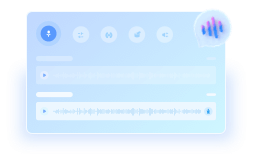-
![]()
Sofia Albert
Sofia has been involved with tech ever since she joined the EaseUS editor team in March 2011 and now she is a senior website editor. She is good at solving various issues, such as video downloading and recording.…Read full bio -
![]()
Alin
Alin is a sophisticated editor for EaseUS in tech blog writing. She is proficient in writing articles related to screen recording, voice changing, and PDF file editing. She also wrote blogs about data recovery, disk partitioning, data backup, etc.…Read full bio -
Jean has been working as a professional website editor for quite a long time. Her articles focus on topics of computer backup, data security tips, data recovery, and disk partitioning. Also, she writes many guides and tutorials on PC hardware & software troubleshooting. She keeps two lovely parrots and likes making vlogs of pets. With experience in video recording and video editing, she starts writing blogs on multimedia topics now.…Read full bio
-
![]()
Gorilla
Gorilla joined EaseUS in 2022. As a smartphone lover, she stays on top of Android unlocking skills and iOS troubleshooting tips. In addition, she also devotes herself to data recovery and transfer issues.…Read full bio -
![]()
Rel
Rel has always maintained a strong curiosity about the computer field and is committed to the research of the most efficient and practical computer problem solutions.…Read full bio -
![]()
Dawn Tang
Dawn Tang is a seasoned professional with a year-long record of crafting informative Backup & Recovery articles. Currently, she's channeling her expertise into the world of video editing software, embodying adaptability and a passion for mastering new digital domains.…Read full bio -
![]()
Sasha
Sasha is a girl who enjoys researching various electronic products and is dedicated to helping readers solve a wide range of technology-related issues. On EaseUS, she excels at providing readers with concise solutions in audio and video editing.…Read full bio
Content
0 Views |
0 min read
Ever wished you could hear your favorite singer perform any song, even in another language? You're not alone. I recently came across an AI-generated version of "Nothing's Gonna Change My Love for You" sung by AI Justin Bieber on YouTube, and it was surprisingly good. Reddit user DeezA123 asked, "How do you do the AI songs with famous voices?" This article, Lucky You Are, will tell you several ways to make an AI song with any artist you like.
Quick Preview: 5 Best AI Song Cover Generators
- EaseUS AI Song Cover Generator: Best for easy AI voice covers
- Musicfy: Best for custom voices + celebrity AI vocals
- Lalas: Best for popular voice covers
- Fineshare Singify: Best for character + celebrity voices
- Covers AI: Best for multilingual + original AI music
Way 1. EaseUS AI Song Cover Generator
EaseUS AI Song Conver Genarator born with the AI tide. It has multiple pre-made voice models that you can use directly for voice conversion, including famous singers and popular anime and cartoon characters. To help you generate more creative content, it also allows you to clone any voice and finetune the pitch or other parts of the generated song covers.
✔️Pros:
- Multiple pre-made voice models
- Voice cloning available
- Finetune song covers
⛔Cons:
- Pretty new in the market
Way 2. Musicfy
Rating: 2.2/5 on Trustpilot
Musicfy is an AI-powered platform that lets you create music, convert voices, and even generate full songs from text. You can upload your own vocals to train a custom AI voice, or choose from a library of over 1,000 celebrity voices—including stars like Ariana Grande, Taylor Swift, and many more. It's an ideal tool for music producers, DJs, and content creators. While beginners might face a slight learning curve, the creative possibilities are well worth it.
✔️Pros:
- AI-driven music creation
- Custom AI voice models
- Versatile voice conversion
⛔Cons:
- Potential learning curve for new users
- Some outputs vary in quality
To use Musicfy to generate AI cover song, follow these steps:
Step 1. Select an AI voice from its library.
Step 2. Upload an audio clip or enter a link from YouTube.
Step 3. If there are instrumentals in the file, toggle on "Remove Instrumentals." Set pitch as you need.
Step 4. Click "Generate." After it is complete, you can preview the generated AI cover song and click the download icon to save it on your computer.

Way 3. Lalas
Rating: 2.9/5 on Trustpilot
Lalas is a powerful and versatile audio platform offering voice cloning, text-to-speech, and vocal transformation features. Its advanced AI technology allows you to accurately recreate the voices of celebrities and famous artists. The platform offers a library of over 1,000 AI voices, organized by popularity for easy browsing. Free users can access 10 voices and receive 500 monthly credits to explore its features.
✔️Pros:
- User-friendly UI
- Multiple audio-related AI tools
- Over 1000 popular AI voices
⛔Cons:
- Occasional credit system issues
- Some generated voices may sound robotic or unclear
See how to use Lalas to create a cover songs with AI:
Step 1. Sign in to it.
Step 2. Upload your vocal clips or paste the YouTube link.
Step 3. Click "Create."
Step 4. Wait patiently for its completion.

Way 4. Fineshare Singify
Rating: 4.7/5 on Product Hunt
Singify also offers over 1000 AI voice models, including iconic singers like Micheal Jackson and Taylor Swift and characters like SpongeBon and Goku. Its voice model library is often updated regularly to include new and trending voices, ensuring access to fresh options. You can easily create AI song covers with it. Also it allows you to adjust pitch, tempo, and other vocal characteristics to tailor the AI voice to your preference.
✔️Pros:
- Customizable voice settings
- Frequent model updates
- Easy to use
⛔Cons:
- Limited language support
- Longer generation times
Here is how to make an AI cover song with Singify:
Step 1. Select an AI voice model.
Step 2. Add your audio to it.
Step 3. Once your cover is ready, save it or share it with friends.

Way 5. Covers AI
Rating: 2.2/5 on Trsutpilot
Covers AI is also a robust song cover generator. You can create AI covers of yout favoriate songs in various styles, such as jazz, pop, rock, or opera. It also allows you to customize AI voice, making songs sung in any language and by any artist. Beyond covers, it also enables you to craft original songs. You can input your melodies or hums, and it will transform them into full-fledged tracks. Great for social media creators and musicians alike.
✔️Pros:
- Advanced voice customization
- Variety of musical styles
- Original song generation support
⛔Cons:
- Slower processing times
Let's see how to use this online tool to make AI covers for any artist:
Step 1. Go to its official page and click "GET STARTED."
Step 2. Choose "AI Covers," upload a song and, select a voice that you are going to use, then tick the disclaimer.
Step 3. Click "Let's go!" to start generation.

To Conclude
With these tools, making an AI song with any artist’s voice is now easier than ever. Whether you're remixing a classic or making something original, AI gives you creative control like never before. Just remember to use these tools responsibly—and have fun experimenting!
Share this on:
FAQs on How to Make an AI Song with Any Artist
Here are more frequently asked questions about this topic; please keep reading.
1. How to make AI song covers with anyone's voice for free?
To make AI song covers with anyone's voice for free, you need a voice cloning or voice conversion tool, and then uploads a clean voice sample and apply voice cloning or voice conversion.
2. Is AI-generated music legal?
The legality of AI-generated music depends on how it's created and used. If you use copyrighted material, you may be violating copyright or publicity rights unless you have permission. If you create original music using AI tools with your lyrics and voice, it's generally legal.
3. How do I get AI to sing a song I wrote?
To have AI sing a song you wrote:
Step 1. Write your lyrics and compose a melody.
Step 2. Use a text-to-singing AI tool like Suno.ai. It can turn typed lyrics and melodies into full vocal performances.
Step 3 (optional). Choose a voice model or upload your own voice sample if the platform supports custom voice cloning.
Step 4. Generate the vocal and adjust timing, pitch, and emotion if the tool allows editing.