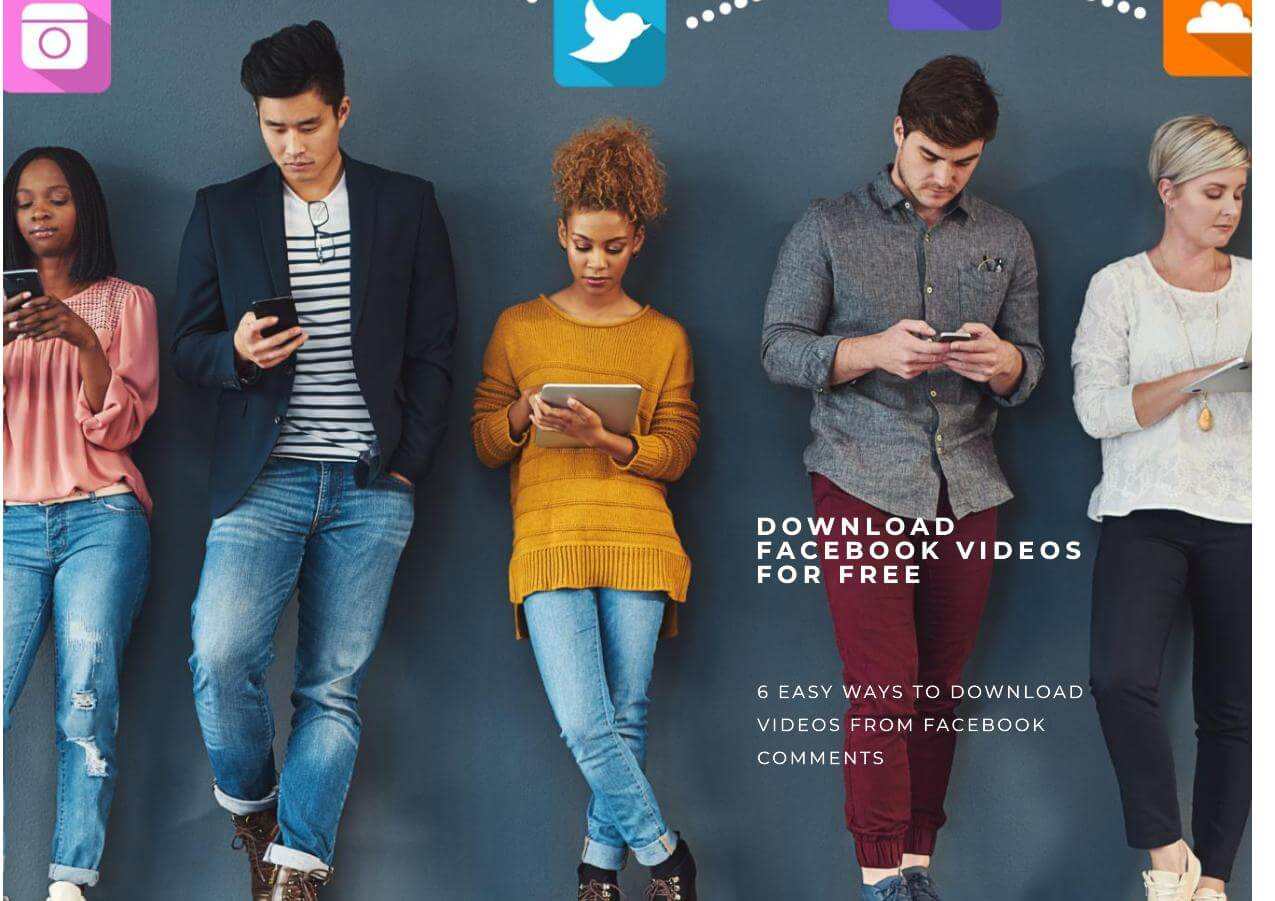-
![]()
Sofia Albert
Sofia has been involved with tech ever since she joined the EaseUS editor team in March 2011 and now she is a senior website editor. She is good at solving various issues, such as video downloading and recording.…Read full bio -
![]()
Alin
Alin is a sophisticated editor for EaseUS in tech blog writing. She is proficient in writing articles related to screen recording, voice changing, and PDF file editing. She also wrote blogs about data recovery, disk partitioning, data backup, etc.…Read full bio -
Jean has been working as a professional website editor for quite a long time. Her articles focus on topics of computer backup, data security tips, data recovery, and disk partitioning. Also, she writes many guides and tutorials on PC hardware & software troubleshooting. She keeps two lovely parrots and likes making vlogs of pets. With experience in video recording and video editing, she starts writing blogs on multimedia topics now.…Read full bio
-
![]()
Gorilla
Gorilla joined EaseUS in 2022. As a smartphone lover, she stays on top of Android unlocking skills and iOS troubleshooting tips. In addition, she also devotes herself to data recovery and transfer issues.…Read full bio -
![]()
Rel
Rel has always maintained a strong curiosity about the computer field and is committed to the research of the most efficient and practical computer problem solutions.…Read full bio -
![]()
Dawn Tang
Dawn Tang is a seasoned professional with a year-long record of crafting informative Backup & Recovery articles. Currently, she's channeling her expertise into the world of video editing software, embodying adaptability and a passion for mastering new digital domains.…Read full bio -
![]()
Sasha
Sasha is a girl who enjoys researching various electronic products and is dedicated to helping readers solve a wide range of technology-related issues. On EaseUS, she excels at providing readers with concise solutions in audio and video editing.…Read full bio
Page Table of Contents
0 Views |
0 min read
- Key Takeaways
-
- If you are the Story owner, then you can see who viewed your Story for up to 48 hours after it's posted.
- You can only see who viewed your Story on the mobile app.
- You can't see who has viewed your stories after 48 hours.
- Even though you are private, your view is still visible to story owners.
- If your account is public, anyone on Instagram can potentially see your stories.
- If your account is private, then only your approved followers can see your stories.
Step-by-step guide to see who viewed your Instagram Stories:
Step 1. Click on your "Profile" page in the bottom right.
Step 2. Tap the three-line menu in the top right.
Step 3. Tap "Archive" below "How you use Instagram."
Step 4. Go to "Stories archive." Then you can see all your Stories, tap the one you want to see the viewer information, and swipe up on the screen.
Instagram Stories is a feature that allows you to publish a photo or video post that disappears after 24 hours. This post does not go to your regular reel; instead, it sits at the top of your home feed. Since the people who are most likely to see yours at the top of their feed are those who have followed you already, Instagram users, especially brand owners, care much about this question: "Can you see who views your Instagram story?"
Can other people see when you view their Instagram stories if you don't interact with them?
-From Quora
Can people see how long or how many times you look at a story?
-From Reddit
Keep reading to get the right answer!
Can You See Who Views Your Instagram Story
Yes, you can see who viewed your Story for up to 48 hours after it's posted. [Resource] This feature is not available on computers; you need to access this feature on the mobile app.
How to View Who Has Viewed Your Instagram Stories
To look at who's seen your story on the Android or iPhone app:
Way 1. See Your Latest Stories Viewers
Step 1. Launch the Instagram app on your smartphone and log in to your account.
Step 2. Tap on "Your story" at the top of the feed to see your current story.

Step 3. Click "Activity" or swipe up on the screen while viewing your story; the viewers will appear at the bottom.

Here, you can scroll through the list to see all users who have viewed your story.

Way 2. See Your Valid Stories Viewers
Step 1. Tap "Profile" or your profile picture in the bottom right to go to your profile.

Step 2. Tap the three-line menu in the top right.
Step 3. Below "How you use Instagram," tap "Archive."

Step 4. Click to choose "Stories archive." You may see all the stories, scroll to the story you want to see the viewer information on, tap on the story, and swipe up on the screen.

Think this helpful? Then share it on:
More About Instagram Stories Viewing
Besides checking who has viewed your Instagram stories, people also care about those questions; let's go through them one by one.
Can You See Who Views Your Instagram Story If They Don't Follow You?
Ok, for this question, we need to know some about the Instagram algorithm: who can see your Instagram stories?
This partly depends on your account situation. If your account is private, then only your approved followers can see your stories. Even if you tag someone who doesn't follow you, they won't be able to view your stories.
If your account is public, anyone on Instagram can potentially see your stories, depending on how Instagram surfaces your content.
So the answer is Instagram viewers who don't follow you can see your stories, and if they have viewed your stories, their names are also on the viewer's list.
See also:
Download Instagram Reels with Audio
How to See Who Viewed Your Story on Instagram after 48 Hours?
No. You can not see who has viewed or not viewed your stories when your stories get expire.
Can Someone See that I viewed Their Instagram Story If I'm Private?
Yes, Instagram normally notifies the story owner of every viewer, regardless of whether you have a private or public account. So your view is visible to them if you watch their stories while logged into your account.
Can You See How Many Times Who Viewed Your Story?
No. You may notice that the number of story views is higher than the users' names, but you can not tell who viewed how many times.
Bonus: Best Instagram Story Downloader
When you want to keep a Story for your records or share it outside Instagram, you can easily download it. Our recommended Instagram Story Downloader - EaseUS Video Downloader makes it a breeze to save any Story in high quality, quickly, and without logging in. It's a simple and secure way to store content before it disappears, giving you confidence in your control over your Instagram experience.
As one of the most powerful YouTube video downloaders, EaseUS Video Downloader is also a versatile Instagram stories Downloader. It lets you download Instagram reels with music, live videos, photos, highlights & stories, and even profiles. The most impressive feature is that you can save videos in multiple resolutions from 720P to 4K and save audio in qualities from 256kbps, 128kbps to 48kbps. What's more, it enables you to download up to 50 videos in bulk at a time and save all the photos from an account.
Free Download video downloader for Windows
Secure Download
Free Download video downloader for Mac
Secure Download
Let's see the download process. The whole process is similar to downloading Instagram reels.
Step 1. Copy the URL of the targeted Instagram reel.
Step 2. Launch EaseUS Video Downloader on your computer. On the Home page, preset the format and quality of your download.
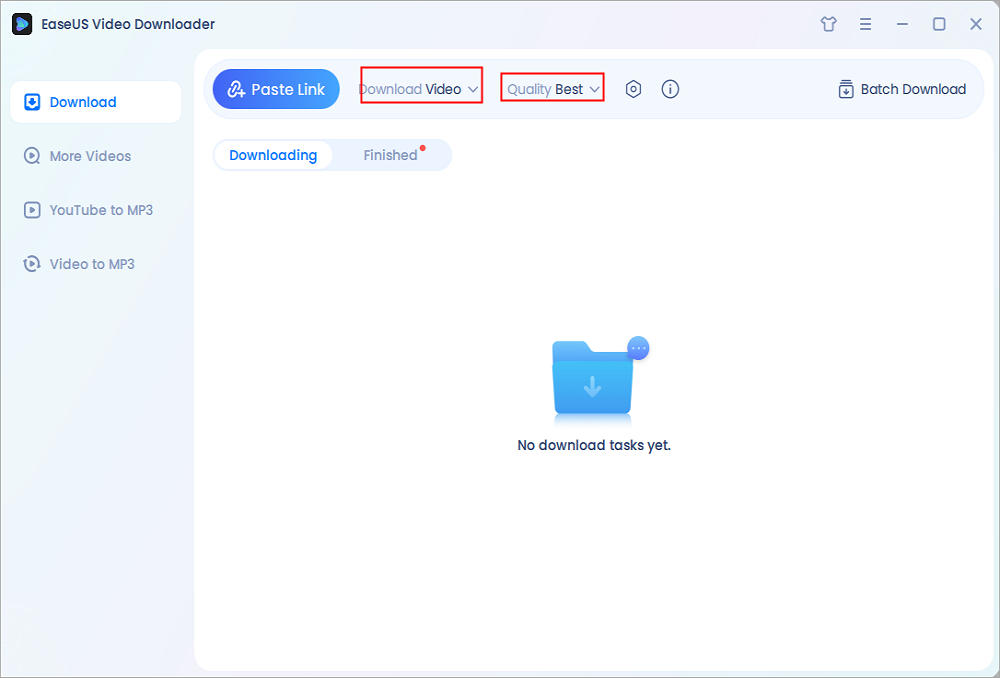
Step 3. Then click "Paste Link." It will detect the link, add this download task, and start downloading.
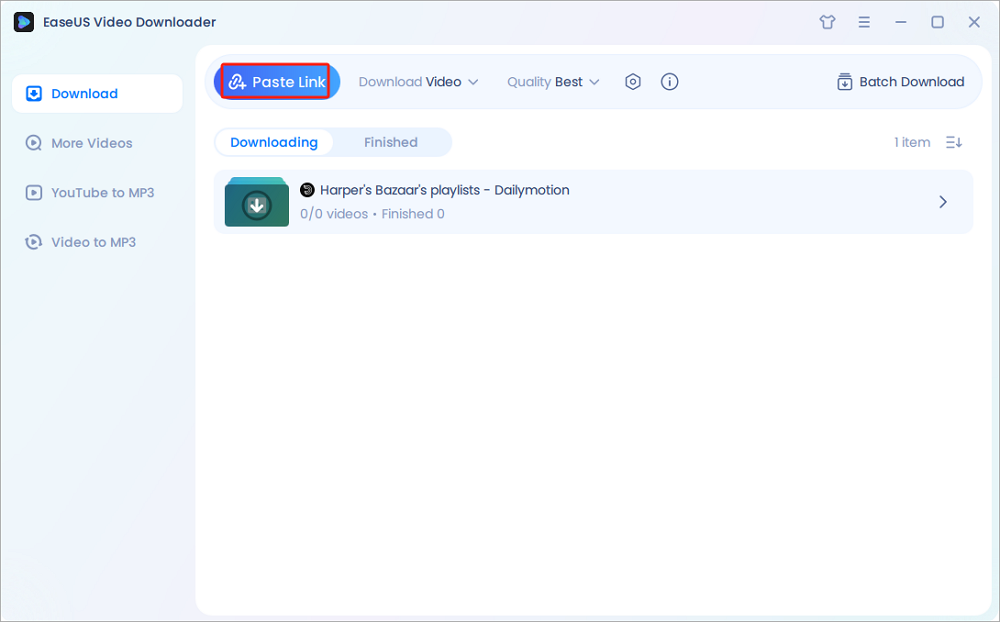
Step 4. Check your video below its "Finished" tab.
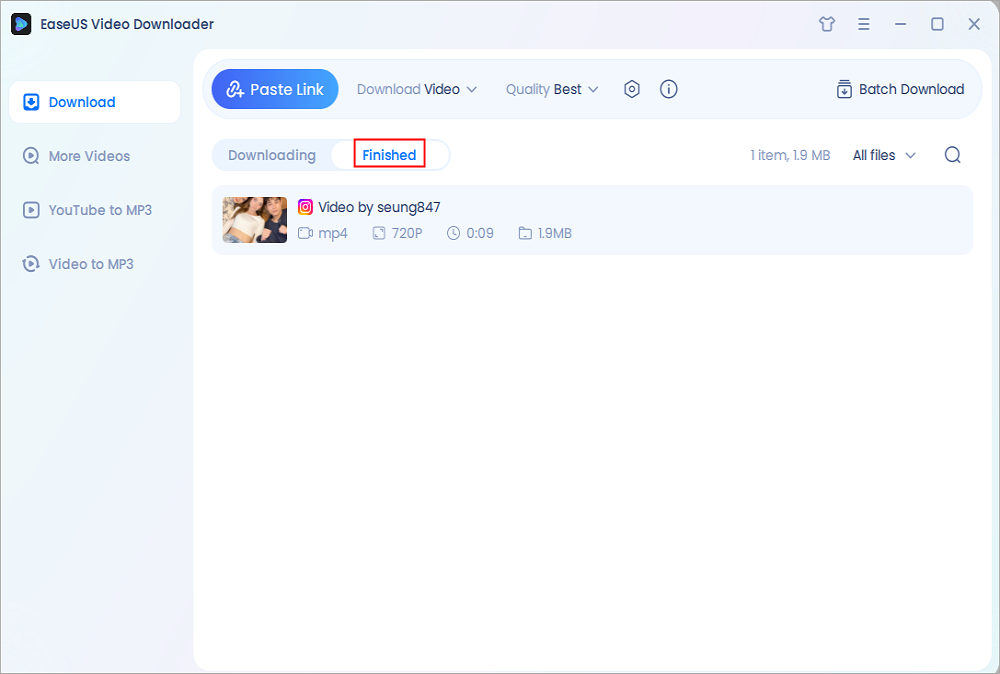
Disclaimer: Please make sure that your download behavior is legal in your country! EaseUS does not advocate downloading any video/audio for sale, distribution, or other commercial purposes.
- ⚠️Notice:
- Downloading Instagram Stories without permission may violate Instagram's Terms of Service or the copyright holder's rights. Please ensure you have the necessary rights or permissions before downloading or using any content.
To Conclude
So, can you see who views your Instagram stories? The answer is yes, but only within a limited time frame. Instagram allows you to see a list of viewers while your Story is still live, but that information disappears after 48 hours. While it's a great feature for keeping track of engagement, it also comes with certain privacy limitations.
If you want to keep a record of your Stories or save ones you've seen from others, consider using EaseUS Video Downloader. It's an easy and secure way to store content before it disappears.
FAQs
1. Can someone see that I viewed their Instagram story if we are not friends?
The story owner can see all the users who have viewed his stories, even though you and he are not friends.
2. Can you view an Instagram story without them knowing?
Yes, you can view an Instagram story without them knowing. Turning on airplane mode before viewing the story is the most common way. You can also use a third-party app for this purpose.
3. Can someone tell if you keep looking at their Instagram stories?
Instagram does not notify users if someone views their Story multiple times. However, the Story owner can see a list of everyone who has viewed each Story. If your name consistently appears across multiple Stories, they might notice that you're frequently viewing their content, even though they won't know how many times you watched each one.