-
![]()
Joey Albert
Joey has been involved with tech ever since she joined the EaseUS editor team in March 2011 and now she is a senior website editor. She is good at solving various issues, such as video downloading and recording.…Read full bio -
![]()
Alin
Alin is a sophisticated editor for EaseUS in tech blog writing. She is proficient in writing articles related to screen recording, voice changing, and PDF file editing. She also wrote blogs about data recovery, disk partitioning, data backup, etc.…Read full bio -
Jean has been working as a professional website editor for quite a long time. Her articles focus on topics of computer backup, data security tips, data recovery, and disk partitioning. Also, she writes many guides and tutorials on PC hardware & software troubleshooting. She keeps two lovely parrots and likes making vlogs of pets. With experience in video recording and video editing, she starts writing blogs on multimedia topics now.…Read full bio
-
![]()
Gorilla
Gorilla joined EaseUS in 2022. As a smartphone lover, she stays on top of Android unlocking skills and iOS troubleshooting tips. In addition, she also devotes herself to data recovery and transfer issues.…Read full bio -
![]()
Rel
Rel has always maintained a strong curiosity about the computer field and is committed to the research of the most efficient and practical computer problem solutions.…Read full bio -
![]()
Dawn Tang
Dawn Tang is a seasoned professional with a year-long record of crafting informative Backup & Recovery articles. Currently, she's channeling her expertise into the world of video editing software, embodying adaptability and a passion for mastering new digital domains.…Read full bio -
![]()
Sasha
Sasha is a girl who enjoys researching various electronic products and is dedicated to helping readers solve a wide range of technology-related issues. On EaseUS, she excels at providing readers with concise solutions in audio and video editing.…Read full bio
Page Table of Contents
0 Views |
0 min read
YouTube Deletes My Channel for No Reason:
- YouTube channels are typically deleted due to violations of the platform's Terms of Service and Community Guidelines, such as repeated copyright infringement, promotion of harmful activities, violent or hateful content, and misleading metadata. >> Learn More
- Sometimes channels are suspended temporarily or mistakenly removed without prior warning, but YouTube usually allows users to appeal the termination by submitting a clear and respectful appeal explaining the situation, which may get your channel back. >> Learn More
- To avoid future channel removal, creators should avoid uploading copyrighted content without rights, refrain from hate speech or harmful content, avoid clickbait or spammy practices, and respect YouTube's policies. >> Learn More
- Backing up your videos regularly is crucial to protect your content from permanent loss. You can use a reliable tool to download and back up YouTube videos in high quality, supporting batch downloads and multiple platforms. >> Learn More
Discovering that your YouTube channel has been deleted without any clear explanation can be a shocking and devastating experience. For many creators, a YouTube channel is more than just a collection of videos. It is a community, a source of income, and a platform for creative expression. When that channel suddenly disappears, it raises a lot of questions: Why did this happen? And most importantly, what can you do next?
How to get my old videos back? YT "Your channel was deleted "
byu/78651lka ingoogle
We understand that you may face several problems due to the same, like losing all the historical data related to your channel, including videos, playlists, comments, subscribers, etc. In addition, you won't be able to access, possess, or create any other YouTube channels that are enough to make you feel enraged. This post will explore the common reasons behind YouTube channel deletion and practical steps to get your channel back.
Why Did YouTube Delete My Channel
Your YouTube Channel may be deleted because of violations of the platform's Terms of Service and Community Guidelines. Here are some reasons that can cause temporary or permanent account deletion. Have a look!
- Severe or repeated violations of Community Guidelines: This includes hate speech, harassment, bullying, sexually explicit content, violent or graphic content, and spam or scams.
- Copyright infringement: Uploading videos that use copyrighted material without permission can lead to strikes and eventual deletion.
- Use of fake accounts or bots: Manipulating views, likes, or subscribers through artificial means violates YouTube's policies.
- Sharing harmful or spammy links: Directing viewers to malicious websites or using deceptive affiliate links can trigger removals.
- Reused content and automation abuse: Channels relying heavily on reused content without adding original commentary or value, or those using AI-generated videos or automation tools improperly, will experience termination.
- Invalid monetization activity: Invalid monetization practices, including click fraud or deceptive ad behavior, can lead to immediate removal from the YouTube Partner Program and channel deletion.
- Violation related to child safety: Content that exploits or endangers minors is met with zero tolerance and can result in instant channel deletion.
- Repeated strikes within a short period: Accumulating multiple community guidelines or copyright strikes within 90 days leads to permanent channel termination without further warnings.

Often, YouTube will send a notification email to the creator, citing a generic policy violation without specifying which video or action caused the issue. However, channels involved in scams, spam, or linking to harmful sites are often removed immediately without any warning. YouTube's enforcement has become stricter and more automated, sometimes resulting in quick deletions without warning.
How to Recover a Suspended YouTube Account
Sometimes, the channels are suspended temporarily, not forever. Or, the YouTube team mistakenly removes your account without any prior warning. You may wake up only to find an email from YouTube stating that your channel was removed from the platform. In such a case, despite removing your channel, YouTube does allow you to review its Community Guidelines and make a YouTube Channel termination appeal.
⬇️You must do so if you have violated their Terms of Service by any chance. The steps are:
Step 1. Check your email for suspension details
YouTube usually sends an email explaining why your account was suspended and provides an option to appeal.
Step 2. Understand the reason for the suspension
Review YouTube's community guidelines and terms of service to identify possible violations such as copyright infringement, spam, or harmful content.
Step 3. Submit an Appeal
Write a YouTube Channel suspended appeal text within 1000 characters, pleading to recover your channel and delete the private video (if any). You can also post about the issue on the social platform X (previously Twitter) and tag the YouTube Team, asking them to look into this.
- Log in to your YouTube account.
- Go to the YouTube Studio > Dashboard > Channel Violation card > Click Appeal.

- Alternatively, use the official YouTube Appeals form linked in the suspension email or the YouTube Help Center.
- Write a clear, respectful appeal stating why you believe the suspension was a mistake or how you have corrected the issue. Include your channel name and relevant details.
Step 4. Be patient and monitor your email
YouTube typically reviews appeals within two working days (sometimes, longer). Keep an eye out for updates in your email.

- Tip:
- Remember that the outcome of the appeal process depends on YouTube's evaluation of the situation, and there is no guarantee that your channel will be reinstated.
How to Prevent Future Suspensions
Your YouTube channel terminates when you receive three copyright strikes. Whether or not your account is suspended, here are the tips to help you avoid getting removed by YouTube again.
- ✅Use only original content or properly licensed materials. Utilize YouTube's Content ID tools and consider removing or editing videos flagged for copyright issues.
- ✅Regularly review YouTube's Community Guidelines and Terms of Service to ensure your content does not violate rules around hate speech, harassment, copyright, misinformation, spam, or child safety.
- ✅Do not include suspicious or unverified links in your video descriptions or comments, as these can trigger strikes or channel removal.
- ✅Avoid posting content that may expose minors to inappropriate situations
- ✅Ensure all monetization activities comply with YouTube Partner Program policies to prevent demonetization or channel termination.
- ✅Regularly clear out problematic videos, keep your metadata accurate, and avoid misleading titles or thumbnails that could be flagged.
- ✅Avoid heavy reliance on reused content without adding original commentary or value. If using AI tools, ensure the content complies with YouTube’s policies to prevent strikes or demonetization.
It's OK to share this useful content with your friends on your social media:
Backup Your YouTube Content Regularly with the Video Downloader
Backing up your YouTube content regularly by keeping local copies of your videos is essential. This practice ensures that if your channel is suspended, deleted, or you face any technical issues, you can quickly recover your content or re-upload it without losing your work. Using a reliable video downloader can help you save your videos safely on your device or external storage, protecting your content from unexpected loss. EaseUS Video Downloader can definitely help you download videos on a computer or an Android.
Free Download video downloader for Windows
Secure Download
Free Download video downloader for Mac
Secure Download
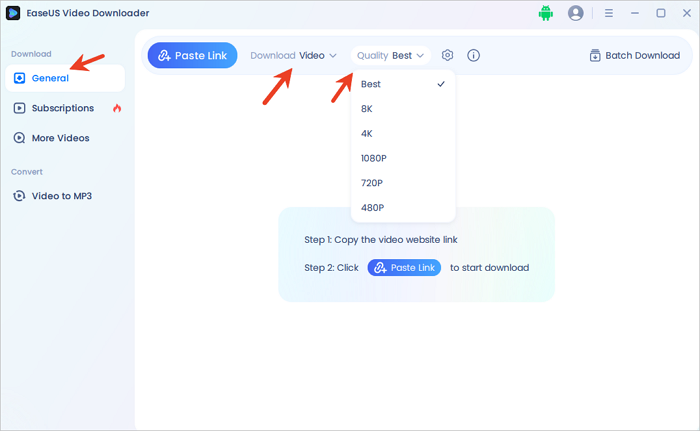
EaseUS Video Downloader helps download and back up your YouTube videos. It works to download videos at 30X faster speed from all popular social sites, including Twitter, Facebook, Instagram, YouTube, and interactive live streaming services in HD/8K. You can download multiple clips simultaneously and preview them while downloading.
🤩Main Features of EaseUS Video Downloader
- Download YouTube videos, playlists, and channels in your desired format
- Download streaming videos from YouTube, Facebook, TikTok, Instagram, or other live video sites
- Save your favorite 4K videos without losing the quality
- Enables easy video search by filtering videos by name in the Quick Search
- Converts a video to MP3 smoothly in up to 320 kb/s to make your audio and music playable
You must download this excellent video downloader and try it today to download and back up all your cherished memories and other videos.
Quick Wrap Up
Account termination can be frustrating and stressful if you are a professional YouTuber. YouTube constantly maintains a safe platform by reviewing and suspending the channels violating its Community Guidelines. However, sometimes, it may terminate some channels mistakenly in order to keep the digital space safe for all.
You can write an appealing text to recover your YouTube account, but you must refrain from posting content that is against YouTube's Terms of Service and adhere to its policies. Before such a thing happens again, we advise you to back up the videos uploaded to YouTube to avoid any future loss.
FAQs
Q1. Can you make a new YouTube channel after being banned?
When you are suspended, you are not allowed to be associated with any other YouTube channels. Creating another YouTube channel would be considered circumvention, which is also against the YouTube community guidelines and would result in the termination of the new channel.
Q2. What happens if you violate YouTube's terms of service?
YouTube may terminate your channel or account for repeated Community Guidelines or Terms of Service violations. The social platform may also suspend your channel or account even after a single case of severe abuse or when the channel violates a policy.
Q3. How do I check my YouTube violations?
Using these steps, you check for Copyright strikes.
- Step 1. Sign in to YouTube Studio.
- Step 2. Click Content from the left menu.
- Step 3. Tap the filter bar and choose Copyright.
- Step 4. Move to Copyright in the Restrictions column.
- Step 5. Tap SEE DETAILS.
Q4. Why did my YouTube channel disappear?
Your YouTube channel likely disappeared because it violated YouTube's Community Guidelines or Terms of Service. Besides violations like copyright or spam, your channel could be hidden, deleted by mistake, or removed due to system errors. Checking your YouTube account settings and email notifications can help you clarify what happened.




