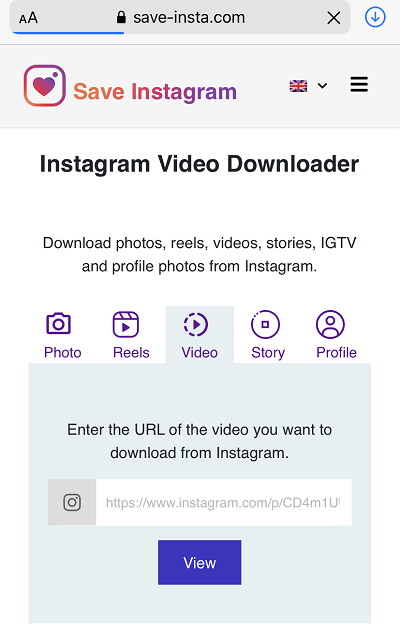-
![]()
Sofia Albert
Sofia has been involved with tech ever since she joined the EaseUS editor team in March 2011 and now she is a senior website editor. She is good at solving various issues, such as video downloading and recording.…Read full bio -
![]()
Alin
Alin is a sophisticated editor for EaseUS in tech blog writing. She is proficient in writing articles related to screen recording, voice changing, and PDF file editing. She also wrote blogs about data recovery, disk partitioning, data backup, etc.…Read full bio -
Jean has been working as a professional website editor for quite a long time. Her articles focus on topics of computer backup, data security tips, data recovery, and disk partitioning. Also, she writes many guides and tutorials on PC hardware & software troubleshooting. She keeps two lovely parrots and likes making vlogs of pets. With experience in video recording and video editing, she starts writing blogs on multimedia topics now.…Read full bio
-
![]()
Gorilla
Gorilla joined EaseUS in 2022. As a smartphone lover, she stays on top of Android unlocking skills and iOS troubleshooting tips. In addition, she also devotes herself to data recovery and transfer issues.…Read full bio -
![]()
Rel
Rel has always maintained a strong curiosity about the computer field and is committed to the research of the most efficient and practical computer problem solutions.…Read full bio -
![]()
Dawn Tang
Dawn Tang is a seasoned professional with a year-long record of crafting informative Backup & Recovery articles. Currently, she's channeling her expertise into the world of video editing software, embodying adaptability and a passion for mastering new digital domains.…Read full bio -
![]()
Sasha
Sasha is a girl who enjoys researching various electronic products and is dedicated to helping readers solve a wide range of technology-related issues. On EaseUS, she excels at providing readers with concise solutions in audio and video editing.…Read full bio
Page Table of Contents
0 Views |
0 min read
As one of the most popular and well-known online learning and teaching platforms, Udemy boasts over 220,000 courses in programming, science, marketing, data, etc., and 70 million students. With a plethora of learning resources, some may want to download Udemy courses for offline viewing or in case they're removed after the payment. However, one cannot save Udemy courses if the download lecture button is ineffective due to certain platform security measures. That's where Udemy video downloaders come into play.
👉Quick Answer:
- ✅To download Udemy videos or courses, you can press F12 and use the Developer Tools to analyse the current page and request to download videos from th page to your computer.
- ✅You can download videos easily using the download option in the Udemy mobile app on Android or iOS device, provided that the course instructor has enabled the download option.
- ✅If you're a tech-savy, you can copy the URL of a course and use the youtube-dl or yt-dlp command line to download Udemy videos from Intenet effectively.
- ✅Use a recorder to record a lecture from Udemy with ease.
This article introduces several effective Udemy course downloaders to easily download Udemy courses on PC, web, and mobile devices.
Disclaimer: This guide is intended solely for educational purposes. Please download Udemy videos responsibly and respect copyright laws.
Method 1. Download Udemy Video/Courses with Developer Tools [PC/Mac]
You can download Udemy videos on your computer using the developer tools for free. It accesses content directly from a website's source, so basically, it can be used anywhere. However, websites like Udemy may employ encryption to prevent downloading, so it won't always work.
| ⭕Pros | ❌Cons |
|---|---|
|
|
Here's how to download Udemy courses on PC with Developer Tools:
Step 1. Go to the Udemy app or website and log in with your credentials.
Step 2. Find the course video and press the F12 or right-click to inspect. Go to "Network" and find the m3u8 file under the "All" tab.

Step 3. Double-click it to download the courses. Or open it in a new tab to save it.

See also:
download Discord audiohow to download videos from Twitterdownload Facebook Reel download video from LinkedIn
Method 2. Download Courses from Official Udemy App Without Any Software [Android/iOS]
You can also use the official Udemy app to download Udemy courses on your mobile phone. You are not allowed to download lectures from Undemy on a computer. However, this is restricted to free courses or videos that enable the download feature. Also, please note that the ability to download Udemy lecture videos is not available for all courses.
Downloading Udemy videos through the official app is only possible if the course instructor has enabled the download option. This setting is determined by the instructor, not Udemy itself. If downloads are allowed, you can save videos for offline viewing on the mobile app (iOS and Android).
- ✅ Downloading courses in the mobile app: Supported for most courses
- ✅ Downloading course materials/resources: Available in some courses
- ✅ Offline viewing of purchased courses: Allowed, but only within the app
- ❌ Exporting video files to local storage: Not allowed
- ❌ Direct download from desktop browser: Not allowed
| ⭕Pros | ❌Cons |
|---|---|
|
|
To download Udemy lectures to a computer, go to the video, click the gear icon, and select the video quality; then, you can press the "Download lecture" button if it is not grayed out.

To save Udemy courses for offline viewing on your phone:
Step 1. Open your Udemy app and go to "My learning."

Step 2. Choose the course and tap the download button next to the "Lectures" for the entire course.

To download specific course sections, click the download icon next to it.

To download a course video from the section below, click the download button.

You can check the downloaded videos under the "Downloaded" tab.

Step 3. You can go to "Account" > "Video Preferences" > "Download Options" > "Video download quality" / "Download over Wi-Fi only" to change your preferences.

For more information about saving lectures from the mobile Udemy app to your mobile phone, refer to the following Udemy official support pages:
- Downloading Courses for Offline Viewing on The iOS App
- Downloading Courses for Offline Viewing on The Android App
Method 3. Save Udemy Videos/Courses with Open-sourced youtube-dl or yt-dlp [Windows/macOS/Linux]
If you are familiar with the codes, you might hear of youtube-dl, an open-source command-line tool to download video and audio files from 1,000+ hosting websites. It runs on Windows, macOS, and Unix. You can set the proxy, bypass geo-restrictions, select video formats, and more using the free tool. The downside is obviously the knowledge required. You can turn to yt-dlp if it fails.
| ⭕Pros | ❌Cons |
|---|---|
|
|
To learn how to download Udemy videos on PC with the command line, follow the steps below:
Step 1. Install youtube-dl on your system or upgrade it using the commands below if you have already installed it.
$ youtube-dl -U
Step 2. Get the Udemy course link and save the cookie using the Chrome (Cookie.txt) export extension to file udemy-cookies.txt.
Step 3. Download the course using the following commands:
$ youtube-dl {course_link} --cookies {path_to_cookies_file}
$ youtube-dl --cookies ./udemy-cookies.txt https://www.udemy.com/course-name/
If there's something wrong when you follow the solution, you can refer to a GitHub tutorial page directly: How to download your Udemy course videos using youtube-dl.
Method 4. Screen Record Udemy Videos/Courses Using Extension/Software [All Devices]
Screen recorders are workarounds for DRM-protected videos you bought. Nimbus Screenshot & Screen Video Recorder captures the entire or partial screen and sends videos to Google/Dropbox/local. It also converts Webm to MP4. However, some advanced features require a premium account.
| ⭕Pros | ❌Cons |
|---|---|
|
|
Step 1. Add the extension to your browser and go to the Udemy course.
Step 2. Enable the extension and choose the area to be captured.

Click the settings icon for more.

Step 3. After that, play the course, go to "Record Video," and define the sound, watermark, or other settings. Then click "START RECORD."

Step 4. Enable the extension from extensions and choose to pause or finish recording.

Step 5. Edit the video and choose how to save it.

Learn More: Tried but Failed Udemy Course Downloader Tools
Previously, I've mentioned four effective ways to download Udemy videos on PC, Mac or mobile devices. In fact, we'e tested a dozen so-called Udemy course downloader apps and extensions in total, most of which are unavailable. Some tutorials claim to be able to download Udemy courses using the following tool, but I failed after trying them. If you are interested in all the possible ways to download Udemy videos, check them out now.
1. Internet Download Manager (IDM)
This video downloader is a powerful, paid download manager confined to the Windows system. But it constantly shows the "The server replies that you don't have permission to download this file" error.

2. 4K Video Downloader
4K Video Downloader can download HD videos from 1000+ sites; however, after my test, it cannot parse Udemy links and download Udemy courses on PC.

3. Watchfever Udemy Downloader
This udemy downloader is a dedicated online course downloader. It used to be able to download udemy courses, but now it's not available anymore.

4. Udeler Udemy Downloader
This so-called Undemy downloader cannot download DRM-protected videos or free courses. It guided me to log in, but nothing happened.

5. Video DownloadHelper Extension
Udemy uses encrypted streaming (HLS/DASH with DRM) for most of its video content, especially for paid courses. Video DownloadHelper can only detect and download non-DRM, unencrypted media streams. Therefore, the extension fails to download the media file from Udemy.

6. yt-dlp GUI Stacher
After our tests, yt-dlp GUI tools like Stacher is unable to download the forbidden webpage.

Share these proven methods to download Udemy videos with others!
How to Find Free Courses on Udemy
If you're looking to learn for free on Udemy, you're in luck—there are several reliable ways to discover high-quality courses without spending a dime:
- Official Free Courses Page (https://www.udemy.com/courses/free/): Udemy maintains a dedicated page that showcases all courses currently marked as “Free.” You can explore a wide range of topics from programming and design to personal development.
- Use the Price Filter When Searching: After searching for any topic on Udemy, use the filters on the left-hand side of the page. Select Price > Free to display all related courses that are free of charge.
- Find Free Coupons from Online Communities: Many paid courses go free temporarily through coupon codes. You can find these through popular platforms such as:
- r/Udemy or r/FreeUdemyCourses on Reddit
- DiscUdemy, a site dedicated to listing free Udemy coupon codes
- Telegram and Facebook groups—just search for "Free Udemy Coupons"
Extra Tip: Download High-Quality Videos and Music from 1,000+ Sites
EaseUS Video Downloader is a powerful video downloader that is available on both Windows and MacOS. It supports the bulk downloading of HD videos from 1,000+ sites, including YouTube, Instagram, TikTok, X, Facebook, etc. You can also save reels, stories, pictures, playlists, channels, and more content for backup. With an intuitive and straightforward UI, even beginners can download any videos easily without any guide.
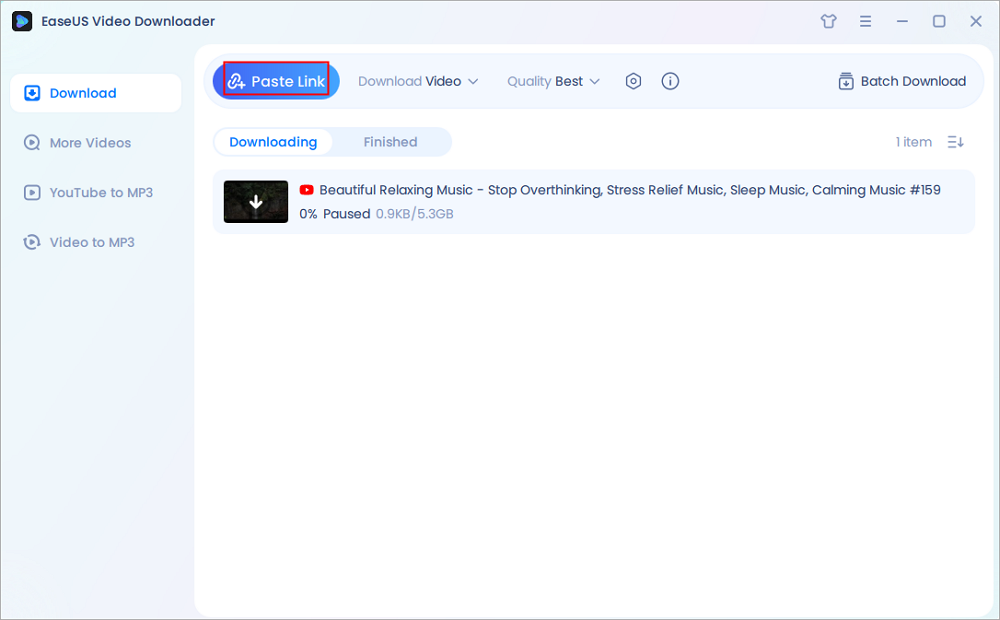
Key Features
- Download videos from 1,000 sites.
- Save videos, music, pictures, and more.
- Support 720P/1080P/HD/4K/8K.
- Bulk downloads up to 50 files at a time.
Free Download video downloader for Windows
Secure Download
Free Download video downloader for Mac
Secure Download
Wrapping up
To sum up, there are several ways to download Udemy videos, each with its own pros and cons; you can choose the method that best fits your needs, technical skills, and respect for Udemy's terms of service.
- Developer Tools: Good for tech-savvy users who are comfortable with browser tools. It's free and doesn't require extra software, but it can be time-consuming and doesn't always work due to encryption or other protections.
- Official Udemy App: Best for most users as it's legal and easy to use. It allows you to download videos for offline viewing, but you can only watch them within the app, and not all videos are available for download.
- Youtube-dl and yt-dlp: Suitable for advanced users who know how to use command-line tools. These tools offer a lot of flexibility but can be complex and might not always work, especially if Udemy changes its security.
- Screen Recording: This method works for any video, even if it's protected, but it requires you to manually record the screen, which can be slow and cumbersome.
Download Udemy Video/Course FAQ
1. Can I download videos from Udemy?
Downloading Udemy videos directly is against Udemy's terms of service, except for cases where Udemy provides a download option for offline viewing through its official app.
2. Can I download Udemy for PC?
You can download Udemy on your PC and mobile device to access your Udemy courses.
3. Where can I download Udemy courses for free?
To access Udemy premium courses for free, you can use free course coupons available on Udemy's website and social media, enroll in courses during sales when they're heavily discounted or sometimes free, or use third-party downloaders.