-
![]()
Sofia Albert
Sofia has been involved with tech ever since she joined the EaseUS editor team in March 2011 and now she is a senior website editor. She is good at solving various issues, such as video downloading and recording.…Read full bio -
![]()
Alin
Alin is a sophisticated editor for EaseUS in tech blog writing. She is proficient in writing articles related to screen recording, voice changing, and PDF file editing. She also wrote blogs about data recovery, disk partitioning, data backup, etc.…Read full bio -
Jean has been working as a professional website editor for quite a long time. Her articles focus on topics of computer backup, data security tips, data recovery, and disk partitioning. Also, she writes many guides and tutorials on PC hardware & software troubleshooting. She keeps two lovely parrots and likes making vlogs of pets. With experience in video recording and video editing, she starts writing blogs on multimedia topics now.…Read full bio
-
![]()
Gorilla
Gorilla joined EaseUS in 2022. As a smartphone lover, she stays on top of Android unlocking skills and iOS troubleshooting tips. In addition, she also devotes herself to data recovery and transfer issues.…Read full bio -
![]()
Rel
Rel has always maintained a strong curiosity about the computer field and is committed to the research of the most efficient and practical computer problem solutions.…Read full bio -
![]()
Dawn Tang
Dawn Tang is a seasoned professional with a year-long record of crafting informative Backup & Recovery articles. Currently, she's channeling her expertise into the world of video editing software, embodying adaptability and a passion for mastering new digital domains.…Read full bio -
![]()
Sasha
Sasha is a girl who enjoys researching various electronic products and is dedicated to helping readers solve a wide range of technology-related issues. On EaseUS, she excels at providing readers with concise solutions in audio and video editing.…Read full bio
Page Table of Contents
0 Views |
0 min read
Quick Answer
▶️Open TikTok web and visit your account. Copy your profile link. Open EaseUS Video Downloader and set up the output format and quality. Click "Paste Link" and select to download all videos.
TikTok was banned in some countries. If it is also banned in your country, can you get your old TikTok videos back? In this article, we would like to show you some ways to download TikTok videos after the ban.
| Download TikTok Videos | Platform | Quality | Format | Bulk Download |
|---|---|---|---|---|
| EaseUS Video Downloader | Windows, Mac, Android | 360P-8K | MP4, AVI, MKV | Yes |
| SaveTT | Web | / | MP4 | No |
| KOLsprite | Chrome | / | MP4 | Yes |
| myfaveTT | Chrome | / | MP4 | Yes |
| TikTok Downloader | Windows | HD | MP4 | Yes |
📌 Disclaimer:
Downloading TikTok videos after a ban may violate local laws or platform policies. This content is for informational and educational purposes only. We do not promote or encourage bypassing restrictions or accessing content illegally. Always respect digital rights, follow regional regulations, and use such tools responsibly.
Download TikTok Videos After Ban on Your Computer
Recommend: Batch download TikTok videos without watermark or ads.
EaseUS Video Downloader can download TikTok videos by username or link. As long as you can access the TikTok page, you can download videos from TikTok using this video downloader, regardless of whether there is a save button or not. Another attractive feature is the batch downloading feature. EaseUS Video Downloader can download up to 50 videos at a time, which will make the mass downloading easier for you.
Features of EaseUS Video Downloader:
- Download videos from all popular video websites, including YouTube, TikTok, etc
- Rip songs from music streaming services like SoundCloud
- Convert online videos to MP4/MP3/WAV
- Batch download videos and music
- Download all videos or songs in a playlist
- Download thumbnails and subtitles
Check below for detailed steps to download TikTok videos after the ban using EaseUS Video Downloader.
To access TikTok via browser, you need to connect a VPN to a place where the service is available in advance.
Free Download video downloader for Windows
Secure Download
Free Download video downloader for Mac
Secure Download
Step 1. Copy the link of the video you want to download.
Step 2. Launch EaseUS Video Downloader on your computer and set the format and quality on the Home page.
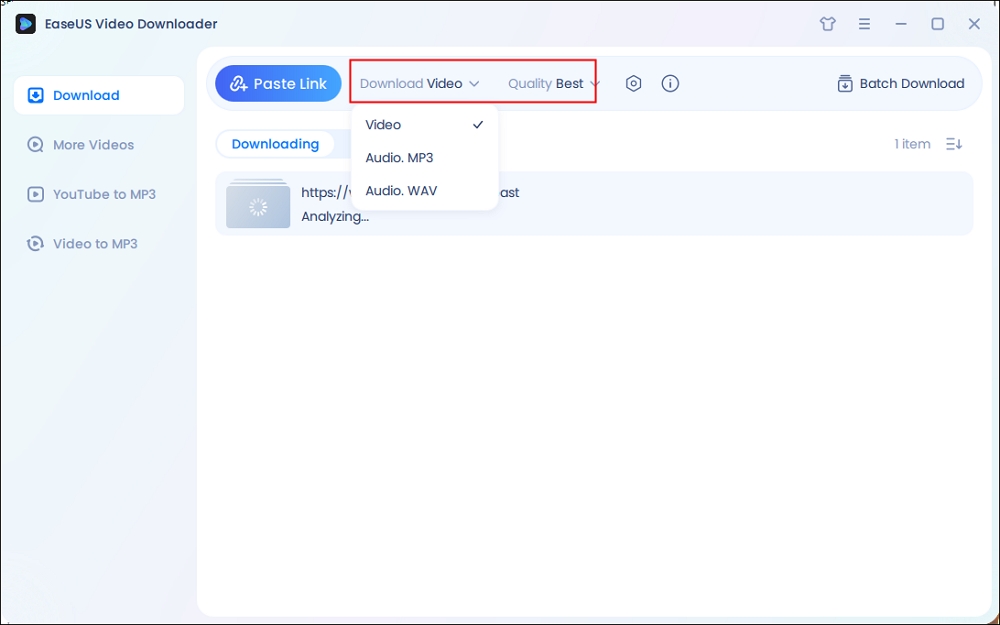
Step 3. Click "Paste Link," and it will detect the copied link and start downloading.
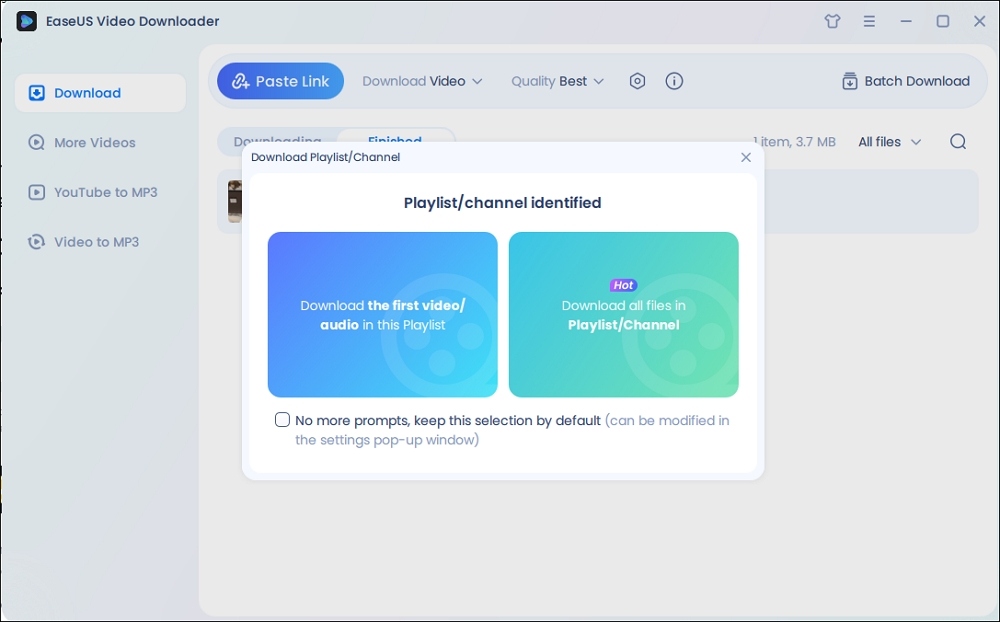
Note: On the popup, all TikTok videos from the account are listed here and selected by default. Customize the downloading and then click the download icon.
Step 4. Wait for the download process to complete. The downloaded items will be in the Finished section.
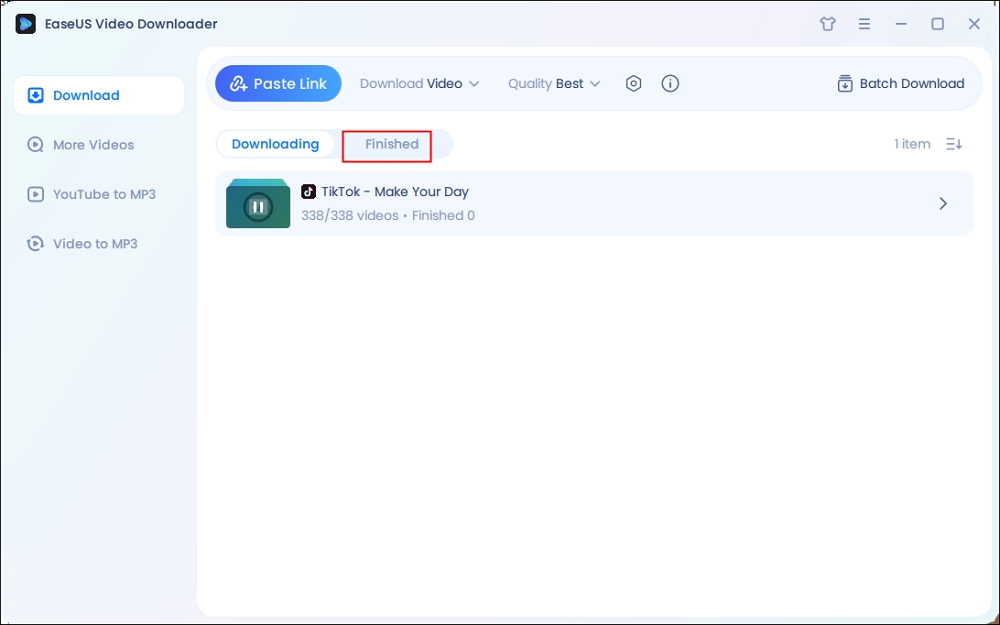
Disclaimer: The information in this guide is only for personal, fair use. EaseUS never advocates copyright infringement action.
Download TikTok Videos After Ban Online Free
Recommend: Download TikTok videos free online without installation.
Another option to download old TikTok videos after the ban is to use an online TikTok video downloader. Usually, an online TikTok video downloader is free of charge and saves TikTok videos without a watermark. Containing ads and no bulk downloads are two main shortcomings of online downloaders.
SaveTT is a free online service that allows you to download TikTok videos without a watermark. It works across devices and lets you save videos in high-definition MP4 or extract audio as MP3 in the best available quality.
Step 1. Go to the site SaveTT.cc.

Step 2. Visit the TikTok web through a VPN service, visit your profile as a guest, and find the video you want to download.
Step 3. Click the share icon and copy the video link via the "Copy link."

Step 4. Paste the TikTok video link into SaveTT.cc and click "Search"
Step 5. Select the format as MP4 and click "Download" to save the TikTok video without a watermark.

Step 6. Repeat steps 3, 4, and 5 until all the videos you want are downloaded to your computer.
Download TikTok Videos After Ban with Browser Extensions
Recommend: Fast download TikTok videos without watermarks in bulk.
KOLsprite is a Chrome extension designed for both TikTok analytics and video downloading. It enables users to batch download TikTok videos without watermarks and without needing to log in. The tool is lightweight and easy to use directly from the browser.
However, one limitation is that it does not allow users to select video resolution—downloads are saved in the default quality provided by TikTok.
Step 1. Add KOLsprite to your Chrome.
Step 2. Go to the TikTok webpage and activate the extension.
Step 3. Tap the download button.

myfaveTT is a Chrome extension that lets you automatically download TikTok videos you've liked, favorited, or from followed accounts—saving them as MP4 files in a synced local folder. It updates in real time as your TikTok activity changes and works seamlessly as long as you're logged in to your desktop.
While it's a handy tool for backing up content, it's Chrome-only and requires TikTok login access. Some antivirus programs may flag it, so users should review permissions before installing.
Step 1. Install myfaveTT from https://chrome.google.com/webstore/detail/gmajiifkcmjkehmngbopoobeplhoegad.
Step 2. Go to TikTok, log in, and enable the extension.

Step 3. Configure the videos to be downloaded.

Step 4. Pick a folder to store downloaded TikTok videos.

Step 5. Start downloading all your favorite or liked TikTok videos from the designated channel.

Download TikTok Videos After Ban Using GitHub Bulk TikTok Downloader
Recommend: Download TikTok videos using a username easily.
TikTok Downloader is a straightforward tool for saving high-quality TikTok videos and images. It supports bulk downloads using usernames or links from a text file, and lets you choose to download videos with or without watermarks, as well as profile avatars. Mobile links are supported too, making it versatile across devices. It works with major browsers like Chrome, Edge, Chromium, Brave, and Firefox.
However, downloading videos with a watermark isn't always reliable due to ongoing changes in the TikTok API, so success may vary.
Step 1. Download and install from https://github.com/Jettcodey/TikTok-Downloader/releases/tag/Release-1.3.9.
Step 2. Open TikTok Downloader and tap "Options" to set it up.
- Notice:
- Tap "Run Firefox Script" for mass download by username using Firefox (need to install PowerShell first).

Step 3. For a single video download, choose the download type from the download options.

Then enter the video URL directly.

Step 4. For mass download, choose download from text file or username. Hit the download button.

Step 5. When a login popup appears, just click "Continue as Guest."
Step 6. The browser will automatically scroll through the profile and save video links to a file called Username_combined_links.txt. Then, the downloader will use that file to fetch and download all the videos and images.
The Final Word
The above is all about how to download TikTok videos after the ban. If you want to keep a record of your posted TikTok videos only, EaseUS Video Downloader will be your top choice to download hundreds of videos in a few clicks. If you want to download your TikTok videos so as to post them to other platforms like YouTube shorts or Instagram Reel, you can use an online TikTok video downloader to download TikTok videos without a watermark.
Free Download video downloader for Windows
Secure Download
Free Download video downloader for Mac
Secure Download
How to Download TikTok Videos After Ban FAQ
1. What happens when you download your TikTok data?
You can request a copy of your TikTok data, which may include your username, video history, comment history, and privacy settings.
2. What to do with downloaded TikTok data?
Once you've downloaded your TikTok data, you can review your information, back it up for future reference, analyze your activity, manage privacy settings, delete unwanted content, and use the data for account recovery or transferring information to another platform. This helps you better manage your account and ensure your preferences and privacy settings are up to date.
3. How to transfer TikTok data to another account?
- Open Your TikTok app and go to settings.
- Request and download your data from your original account.
- Manually save important videos and other content to your device.
- Set up a new TikTok account.
- Manually upload your saved videos to the new account.
- Manually configure privacy settings and profile info on the new account.
4. How do I get my permanently banned TikTok account back?
- Appeal and fill out the feedback form from TikTok.
- Put "Account ban/suspension" for the topic.
- You can contact TikTok through Twitter or email. But they are slower and less effective.



